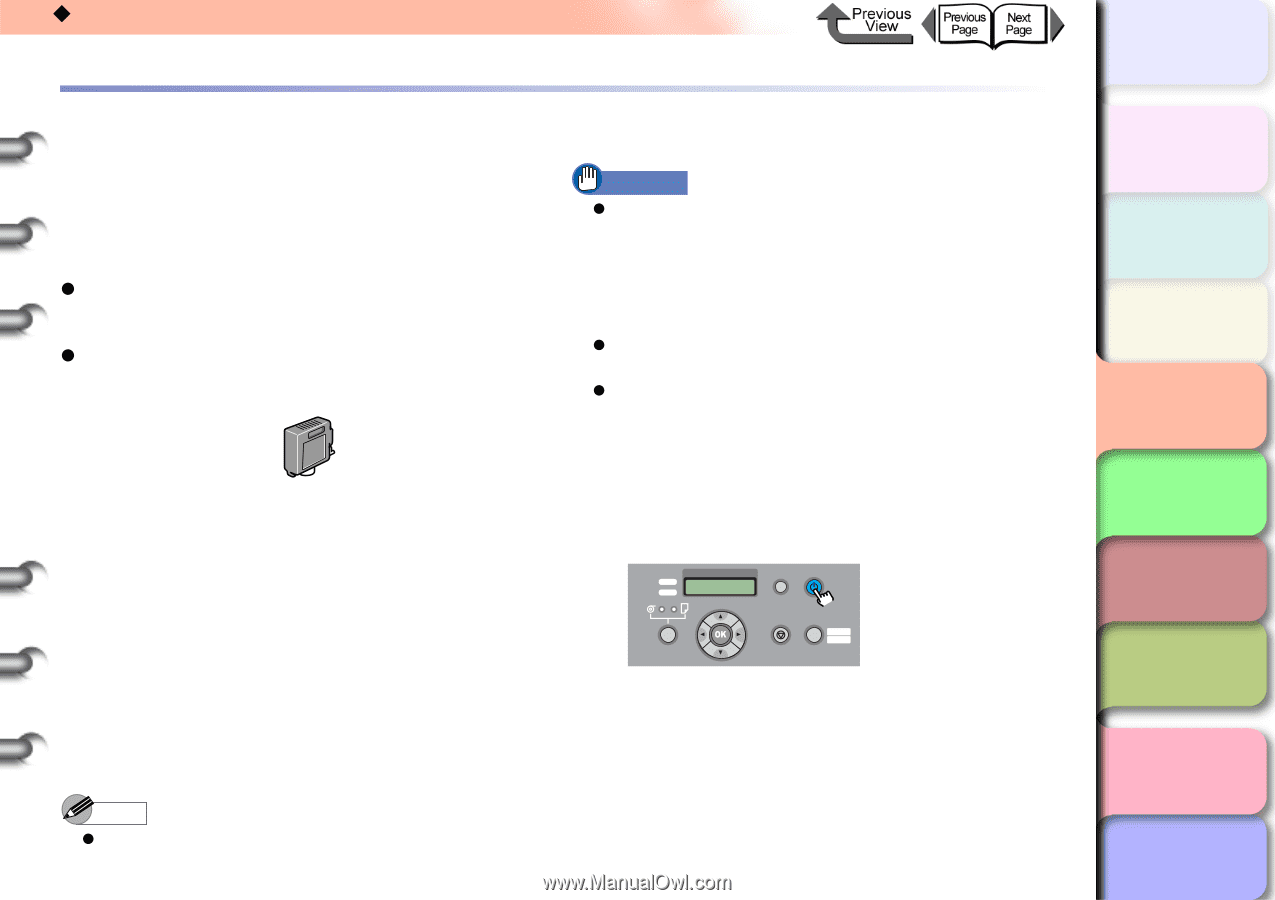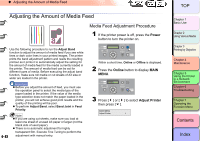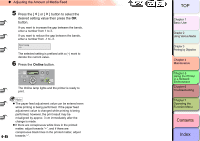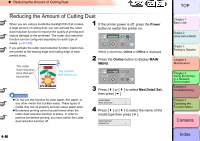Canon imagePROGRAF W8400 W8400 User's Guide - Page 293
Changing the Black Ink Type, Power
 |
View all Canon imagePROGRAF W8400 manuals
Add to My Manuals
Save this manual to your list of manuals |
Page 293 highlights
‹ Changing the Black Ink Type Changing the Black Ink Type This printer uses two types of black ink, either Photo Black Ink (Bk) or Matte Black Ink (MBk), to best match the media type and the requirements of the print job. For more details about the types of black ink, refer to "The Suitable Black Ink for Media". (→ P.2-2) z Photo Black (Bk) Ink Tank BCI-1421BK z Matte Black (MBk) Ink Tank BCI-1441MBK Follow this procedure to switch the type of black ink. Remove printed media and cut sheets from the printer. On the printer operation panel select ChangeBkInkType. After the process of draining the ink has finished, remove the black ink tank. Install the black ink that you want to use. Confirm the installed black ink tank. Aligning the Printhead 4- 48 Note z It takes about 10 minutes to complete the process of changing the black ink. Important z When you execute ChangeBkInkType, the printer consumes about 55 ml of black ink and about 15 ml of the colored inks in total. Before you change the ink tanks, confirm that there is sufficient ink in the tank. It is recommended that you use a new ink tank whenever possible. (→ P.4-2) z You cannot install both photo black (Bk) ink and matte black (MBk) ink at the same time. z You cannot execute ChangeBkInkType if MTCart Full Soon or Replace MT-Cart. is displayed. You can execute ChangeBkInkType after the maintenance cartridge has been replaced. 1 If the printer power is off, press the Power button to turn the printer on. Data Message Information Power Cleaning (3 sec.) Stop/Eject (1 sec.) Online Offline Menu Within a short time, Online or Offline is displayed. TOP Chapter 1 Basic Use Chapter 2 Using Various Media Chapter 3 Printing by Objective Chapter 4 Maintenance Chapter 5 Using the Printer in a Network Environment Chapter 6 Troubleshooting Chapter 7 Operating the Function Menu Contents Index