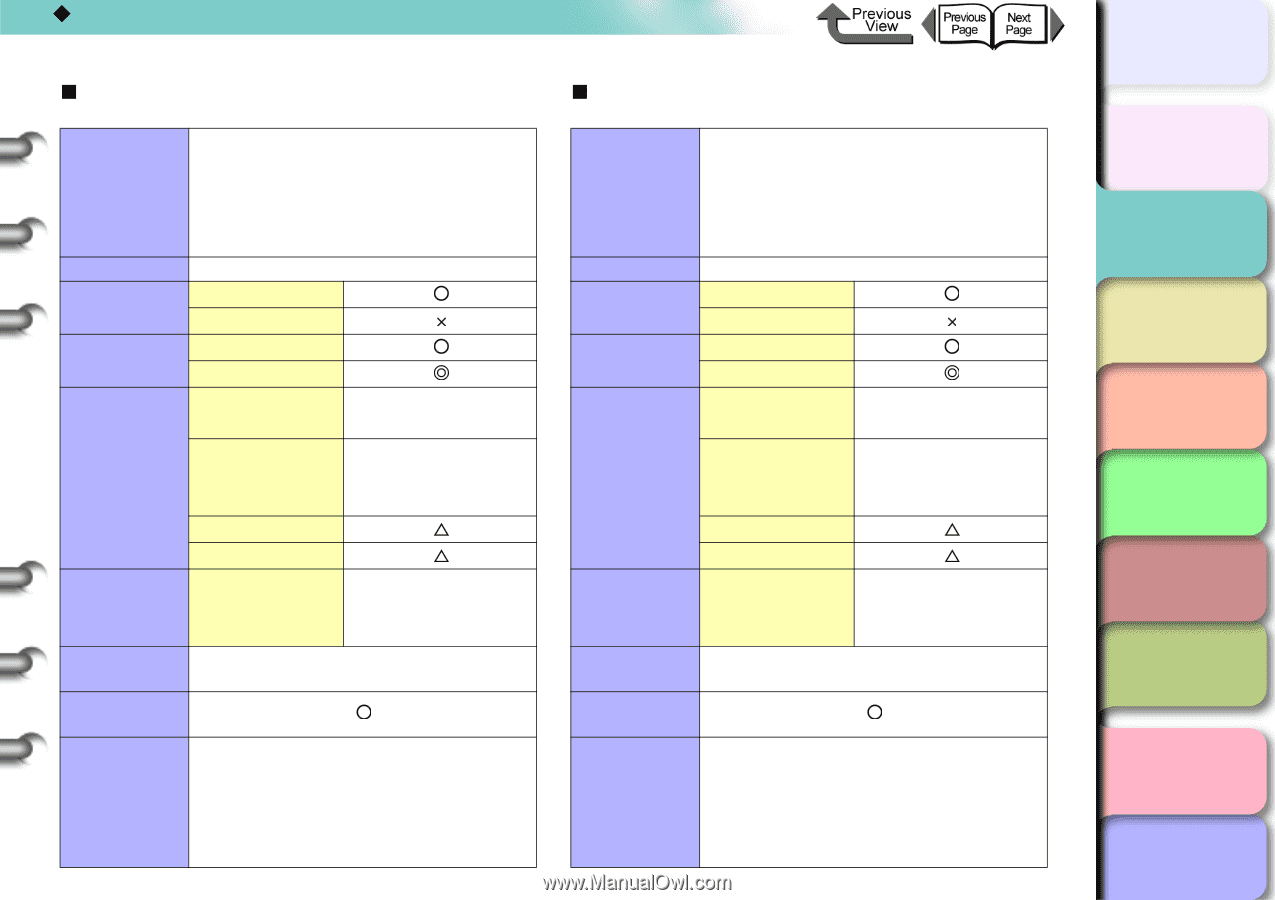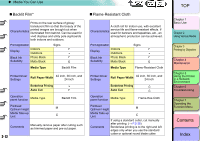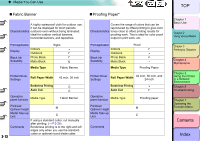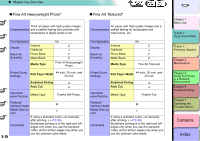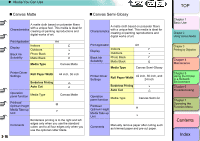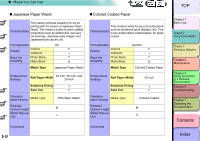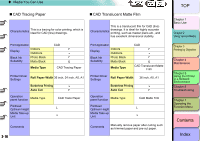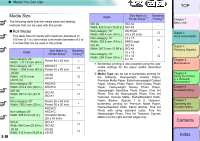Canon imagePROGRAF W8400 W8400 User's Guide - Page 76
Fine Art Heavyweight Photo*, Fine Art Textured
 |
View all Canon imagePROGRAF W8400 manuals
Add to My Manuals
Save this manual to your list of manuals |
Page 76 highlights
‹ Media You Can Use „ Fine Art Heavyweight Photo* „ Fine Art Textured* Thick art paper with high-quality images Characteristics and a settled feeling from portraits and landscapes to digital works of art. Print Application Display Indoors Outdoors Black Ink Suitability Photo Black Matte Black Media Type Art Fine Art Heavyweight Photo Printer Driver Settings Roll Paper Width 44 inch, 36 inch, and 24 inch Borderless Printing Auto Cut Operation panel function Media Type FneArt HW Photo, Printhead Optimum Height M Media Take-up Unit If using a standard cutter, cut manually after printing. (→ P.2-36) Comments Borderless printing is to the right and left edges only when you use the standard cutter, and to all four edges only when you 2- 15 use the optional cutter blade. Art paper with high-quality images and a Characteristics settled feeling for landscapes and watercolors, etc.. Print Application Display Indoors Outdoors Black Ink Suitability Photo Black Matte Black Media Type Art Fine Art Textured Printer Driver Settings Roll Paper Width 44 inch, 36 inch, and 24 inch Borderless Printing Auto Cut Operation panel function Media Type FineArt Txtr Printhead Optimum Height M Media Take-up Unit If using a standard cutter, cut manually after printing. (→ P.2-36) Comments Borderless printing is to the right and left edges only when you use the standard cutter, and to all four edges only when you use the optional cutter blade. TOP Chapter 1 Basic Use Chapter 2 Using Various Media Chapter 3 Printing by Objective Chapter 4 Maintenance Chapter 5 Using the Printer in a Network Environment Chapter 6 Troubleshooting Chapter 7 Operating the Function Menu Contents Index