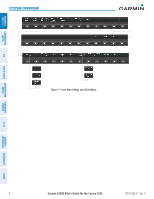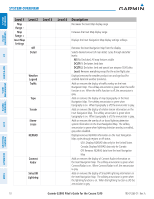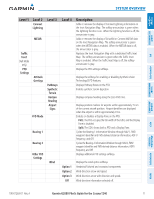Garmin G2000 Pilots Guide - Page 24
Level 1, Description, Range, Inset Map, Settings, Detail, Weather, Legend, Traffic, Terrain, Storm
 |
View all Garmin G2000 manuals
Add to My Manuals
Save this manual to your list of manuals |
Page 24 highlights
System Overview SYSTEM OVERVIEW FLIGHT INSTRUMENTS EIS AAUUDDI&IOOCPN&ASCNENLS FLIGHT MANAGEMENT HAZARD AVOIDANCE Level 1 Map Range - Map Range + Inset Map Settings Level 2 Off Detail Level 3 Weather Legend Traffic Topo Terrain Stormscope NEXRAD Connext Radar SiriusXM Lightning Level 4 Description Decreases the Inset Map display range Increases the Inset Map display range Displays the Inset Navigation Map display settings softkeys Removes the Inset Navigation Map from the display Selects desired amount of map detail; cycles through declutter levels: All (No Declutter): All map features visible DCLTR 1: Declutters land data DCLTR 2: Declutters land and special use airspace (SUA) data Least: Removes everything except for the active flight plan Displays/removes the weather product icon and age box (for enabled data link weather products). Adds or removes the display of traffic overlay on the Inset Navigation Map. The softkey annunciator is green when the traffic function is on. When the traffic function is off, the annunciator is gray. Adds or removes the display of map topography on the Inset Navigation Map. The softkey annunciator is green when topography is on. When topography is off, the annunciator is gray. Adds or removes the display of relative terrain information on the Inset Navigation Map. The softkey annunciator is green when topography is on. When topography is off, the annunciator is gray. Adds or removes the overlay of on-board lightning detection system information on the Inset Navigation Map. The softkey annunciator is green when lightning detection overlay is enabled, gray when disabled. Displays/removes NEXRAD information on the Inset Navigation Map; cycles through regions or off status. USA: Displays NEXRAD data only for the United States Canada: Displays NEXRAD data only for Canada Off: Removes NEXRAD data from the Inset Navigation Map Adds or removes the display of Connext Radar information on the Inset Navigation Map. The softkey annunciator is green when Connext Radar is on. When Connext Radar is off, the annunciator is gray. Adds or removes the display of SiriusXM Lightning information on the Inset Navigation Map. The softkey annunciator is green when the lightning function is on. When the lightning function is off, the annunciator is gray. 10 Garmin G2000 Pilot's Guide for the Cessna T240 190-01263-01 Rev. A AFCS ADDITIONAL FEATURES APPENDICES INDEX