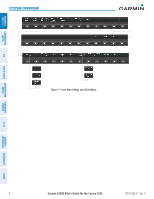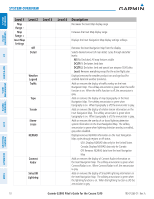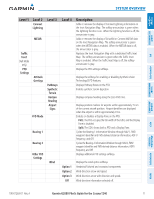Garmin G2000 Pilots Guide - Page 25
Traffic, Other PFD
 |
View all Garmin G2000 manuals
Add to My Manuals
Save this manual to your list of manuals |
Page 25 highlights
SYSTTEEMM OVERVIIEEWW FLIGHT INSTRUMMEENTS EEIIS AAUUDD&IIOOCNP&ASCNNESL FLIGHT MANAGEEMMEENT System Overview Level 1 Level 2 Connext Lightning METAR Traffic Inset (Full Mode only) PFD Settings Attitude Overlays PFD Mode Bearing 1 Bearing 2 Other PFD Settings Level 3 Pathways Synthetic Terrain Horizon Heading Airport Signs Wind Level 4 Option 1 Option 2 Option 3 Off Description Adds or removes the display of Connext Lightning information on the Inset Navigation Map. The softkey annunciator is green when the lightning function is on. When the lightning function is off, the annunciator is gray. Adds or removes the display of SiriusXM or Connext METAR data on the Inset Navigation Map. The softkey annunciator is green when the METAR data is enabled. When the METAR data is off, the annunciator is gray. Replaces the Inset Navigation Map with a dedicated Traffic Inset Map. The softkey annunciator is green when the Traffic Inset Map is enabled. When the Traffic Inset Map is off, the softkey annunciator is gray. Displays the PFD settings softkeys. Displays the softkeys for enabling or disabling Synthetic Vision Technology (SVT) features. Displays Pathway Boxes on the PFD. Enables synthetic terrain depiction. Displays compass heading along the Zero-Pitch line. Displays position markers for airports within approximately 15 nm of the current aircraft position. Airport identifiers are displayed when the airport is within approximately 9 nm. Enables or disables a Display Pane on the PFD. FULL: The PFD occupies the full-width of the GDU, and the Display Pane is disabled. Split: The GDU shows both a PFD and a Display Pane. Cycles the Bearing 1 Information Window through NAV1, FMS/ waypoint identifier and FMS-derived distance information, ADF1/ frequency, and Off. Cycles the Bearing 2 Information Window through NAV2, FMS/ waypoint identifier and FMS-derived distance information, ADF1/ frequency, and Off. Displays additional PFD settings softkeys. Displays the wind option softkeys Headwind/Tailwind and crosswind components. Wind direction arrow and speed. Wind direction arrow with direction and speed. Wind direction information selected off. HAZARD AVOIDANCE AFCS ADDITIONAL FEATURES APPENDICES INDEX 190-01263-01 Rev. A Garmin G2000 Pilot's Guide for the Cessna T240 11