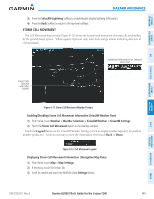Garmin G2000 Pilots Guide - Page 367
SURFACE ANALYSIS AND CITY FORECAST, Displaying Surface Analysis and City Forecast information
 |
View all Garmin G2000 manuals
Add to My Manuals
Save this manual to your list of manuals |
Page 367 highlights
SySteM overvieW fliGHt inStruMentS Hazard avoidance The graphical METAR flag color shown on the maps is determined by the information in the METAR text. The system displays a gray METAR flag when the METAR text does not contain adequate information to determine the METAR category, such as VFR or IFR. Figure 6-20 METAR Legend SURFACE ANALySIS AND CITy FORECAST note: Surface Analysis and City Forecast data are displayed only within the installed Aviation Database service area. The Surface Analysis and City Forecast weather products are available for current and forecast weather conditions. Forecasts are available for intervals of 12, 24, 36, and 48 hours. eiS audio & cnS fliGHt ManaGeMent Hazard avoidance afcS additional featureS aPPendiceS Figure 6-21 Surface Analysis & City Forecast Weather Product - 12 Hour Selected Displaying Surface Analysis and City Forecast information: 1) From Home, touch Weather > Weather Selection > SiriusXM Weather > SiriusXM Settings. 2) Scroll as needed in the Overlays window and touch the Surface Conditions Button. 3) If needed, touch the Surface Conditions forecast period button (to the right of the Surface Conditions Button) and select from Current, 12 Hours, 24 Hours, 36 hours, or 48 Hours forecast periods from the pop-up selection window. 190-01263-01 Rev. A Garmin G2000 Pilot's Guide for the Cessna T240 353 indeX