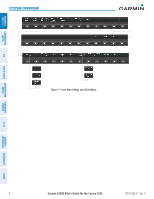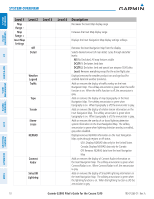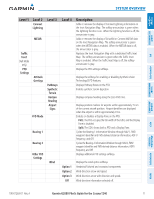Garmin G2000 Pilots Guide - Page 27
Joystick, CLR Key, PFD Knob, Direct-to Key, COM/NAV Key, BARO Knob, PROC Key, FPL Key, ENT Key
 |
View all Garmin G2000 manuals
Add to My Manuals
Save this manual to your list of manuals |
Page 27 highlights
SYSTTEEMM OVERVIIEEWW FLIGHT INSTRUMMEENTS EEIIS AAUUDD&IIOOCNP&ASCNNESL 1 2 3 4 5 6 System Overview 9 8 7 Figure 1-10 GCU 275 GDU Controller 1 Joystick 2 CLR Key Turn to change PFD map range Press to activate Map Pointer for PFD map panning, and move laterally to move map pointer Erases information, cancels entries, or removes menus 3 PFD Knob Press to enable/disable the selection cursor. Data Entry: With cursor enabled, turn to enter data in the highlighted field (large knob moves cursor location; small knob selects character for highlighted cursor location) Scrolling: When a list of information is too long for the window/box, a scroll bar appears, indicating more items are available to view. With cursor enabled, turn large knob to scroll through the list. 4 Direct-to Key ( ) Activates the direct-to function and allows the user to enter a destination waypoint and establish a direct course to the selected destination (specified by identifier, chosen from the active route) 5 COM/NAV Key Selects/deselects COM/NAV radio tuning mode on the PFD Controller 6 BARO Knob 7 PROC Key 8 FPL Key Turn knob to increase/decrease altimeter barometric pressure setting. Press knob to set barometric pressure setting to Standard. Gives access to IFR departure procedures (DPs), arrival procedures (STARs), and approach procedures (IAPs) for a flight plan or selected airport Shows/hides flight plan information 9 ENT Key Validates or confirms a menu selection or data entry FLIGHT MANAGEEMMEENT HAZARD AVOIDANCE AFCS ADDITIONAL FEATURES APPENDICES INDEX 190-01263-01 Rev. A Garmin G2000 Pilot's Guide for the Cessna T240 13