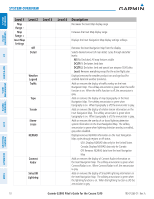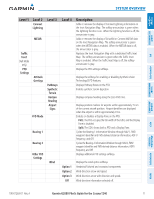Garmin G2000 Pilots Guide - Page 29
Touchscreen Controller Screen Navigation, Accessing Screens with the CNS
 |
View all Garmin G2000 manuals
Add to My Manuals
Save this manual to your list of manuals |
Page 29 highlights
SYSTTEEMM OVERVIIEEWW FLIGHT INSTRUMMEENTS System Overview The Touchscreen Controller's functions are arranged by screen. Each screen has a title which appears at the top of the screen area (and below the CNS bar). The contents of each screen change dynamically in response to pilot interaction or system input. All of the Touchscreen Controller's available functions are accessible from the Home Screen. This screen is displayed after system power-up. The Home Screen may also be accessed any time it is not currently displayed by touching the Home Button in the Button Bar below the screen area. Procedures in this Pilot's Guide generally begin from the Home Screen as a reference point; however it is not necessary to return to the Home Screen before performing each procedure if the appropriate screen is already displayed. Home Screen Direct To Screen Direct To Button Touched EEIIS AAUUDD&IIOOCNP&ASCNNESL FLIGHT MANAGEEMMEENT HAZARD AVOIDANCE AFCS ADDITIONAL FEATURES Touch to Return to Touch to Return to Previous Screen Home Screen Figure 1-12 Touchscreen Controller Screen Navigation As the Touchscreen Controller is used, certain selections will cause another screen to be displayed. To return to the previous screen, touch the Back or Cancel Button (as applicable) in the Button Bar, or touch the Home Button to return to the Home Screen. If the Home Screen was the previous screen, pressing either the Back or Home Button will also return to the Home Screen. The CNS Bar, positioned above the screen area, is always displayed during system operation and is accessible at any time. Some functions on the CNS Bar will cause another screen to be displayed (in the screen area below the CNS Bar); however, touching the Back or Cancel Button will return to the previous screen. Touch to Access Audio & Radios Screen Touch to Access Intercom Screen Touch to Access Transponder Screen Touch to Access COM 1 Standby Screen Touch to Access COM 2 Standby Screen Figure 1-13 Accessing Screens with the CNS Bar 190-01263-01 Rev. A Garmin G2000 Pilot's Guide for the Cessna T240 15 APPENDICES INDEX