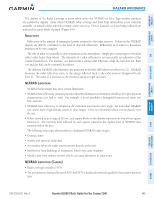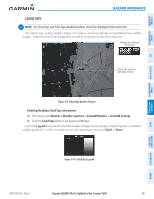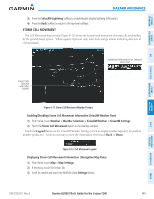Garmin G2000 Pilots Guide - Page 363
Storm Cell Movement
 |
View all Garmin G2000 manuals
Add to My Manuals
Save this manual to your list of manuals |
Page 363 highlights
SySteM overvieW fliGHt inStruMentS eiS audio & cnS fliGHt ManaGeMent Hazard avoidance 3) Press the SiriusXM Lightning Softkey to enable/disable display lightning information. 4) Press the Back Softkey to return to the top-level softkeys. STORM CELL MOVEMENT The Cell Movement map overlay (Figure 6-13) shows the location and movement of storm cells as identified by the ground-based system. Yellow squares represent cells, with short orange arrows indicating direction of cell movement. Additional Information for Selected Storm Cell Storm Cells Selected with Map Pointer Figure 6-13 Storm Cell Movement Weather Product Enabling/Disabling Storm Cell Movement Information SiriusXM Weather Pane) 1) From Home, touch Weather > Weather Selection > SiriusXM Weather > SiriusXM Settings. 2) Touch the Storm Cell Movement Button in the Overlays window. Touch the Legend Button on the SiriusXM Weather Settings Screen to display weather legend(s) for enabled weather product(s). Scroll as necessary to view the information, then touch Back or Home. Figure 6-14 Cell Movement Legend Displaying Storm Cell Movement Information (Navigation Map Pane) 1) From Home, touch Map > Map Settings. 2) If necessary, touch the Sensor Tab. 3) Scroll as needed and touch the NEXRAD Data Settings Button. Hazard avoidance afcS additional featureS aPPendiceS indeX 190-01263-01 Rev. A Garmin G2000 Pilot's Guide for the Cessna T240 349