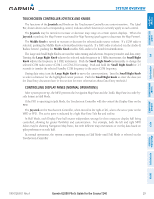Garmin G2000 Pilots Guide - Page 45
Some Display Panes are only available in Half Mode such as the ENGINE / SYSTEMS or GPS STATUS
 |
View all Garmin G2000 manuals
Add to My Manuals
Save this manual to your list of manuals |
Page 45 highlights
SYSTTEEMM OVERVIIEEWW FLIGHT INSTRUMMEENTS System Overview Full Mode is available when the Touchscreen Controller shows a Full Button in the Button Bar for the selected Display Pane. When the Full Button is touched, the selected MFD Display Pane half expands to a full-width Display Pane.. Some Display Panes are only available in Half Mode (such as the ENGINE / SYSTEMS or GPS STATUS display). When these displays are selected, they are automatically shown in Half Mode, and the Full or Half Buttons are not available while that Display Pane is selected for control. Multi-Function Display (MFD) EIS Display Navigation Map Pane (Full Mode) EEIIS AAUUDD&IIOOCNP&ASCNNESL FLIGHT MANAGEEMMEENT HAZARD AVOIDANCE AFCS ADDITIONAL FEATURES APPENDICES Shows Selected MFD Display Pane in Half Mode Touchscreen Controller Figure 1-24 MFD and Touchscreen Controllers (Half Mode Operation) Certain Display Panes, such as GPS STATUS and ENGINE / SYSTEMS Panes, are only formatted for Half Mode. Selecting a function which shows these Display Panes on the MFD will cause the system to automatically enter Half Mode operation on the MFD. 190-01263-01 Rev. A Garmin G2000 Pilot's Guide for the Cessna T240 31 INDEX