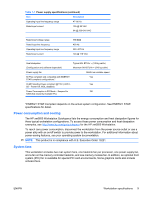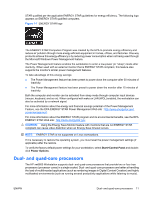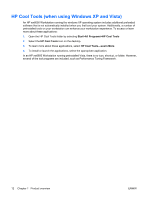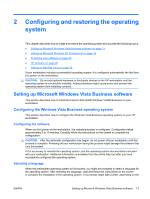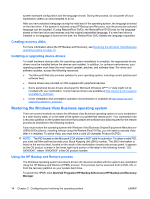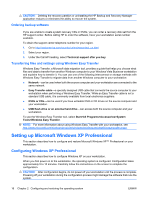HP Xw6600 HP xw6600 Workstation Service and Technical Reference Guide - Page 22
HP Cool Tools (when using Windows XP and Vista), Start>All Programs>HP Cool Tools, HP Cool Tools
 |
UPC - 883585731121
View all HP Xw6600 manuals
Add to My Manuals
Save this manual to your list of manuals |
Page 22 highlights
HP Cool Tools (when using Windows XP and Vista) An HP xw6600 Workstation running the windows XP operating system includes additional preloaded software that is not automatically installed when you first boot your system. Additionally, a number of preinstalled tools on your workstation can enhance your workstation experience. To access or learn more about these applications: 1. Open the HP Cool Tools folder by selecting Start>All Programs>HP Cool Tools 2. Select the HP Cool Tools icon on the desktop. 3. To learn more about these applications, select HP Cool Tools-Learn More. 4. To install or launch the applications, select the appropriate application. In an HP xw6600 Workstation running preinstalled Vista, there is no icon, shortcut, or folder. However, several of the tool programs are included, such as Performance Tuning Framework. 12 Chapter 1 Product overview ENWW