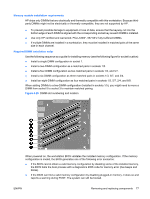HP Xw6600 HP xw6600 Workstation Service and Technical Reference Guide - Page 92
PCI Express cards, - workstation pci express
 |
UPC - 883585731121
View all HP Xw6600 manuals
Add to My Manuals
Save this manual to your list of manuals |
Page 92 highlights
3. Attach the PCI support bracket: ● For short PCI cards, attach the lip of the PCI card support over the chassis slot (1) and pull the lower part of the arm over the PCI retention clamp (2), as shown: Figure 4-35 Installing PCI support on short card ● For tall PCI cards, attach the lip of the PCI card support under the chassis slot (1) and pull the lower part of the arm over the PCI retention clamp (2), as shown: Figure 4-36 Installing the PCI support on tall card PCI Express cards PCI Express I/O slots can support other PCI Express cards with less bus bandwidth than what is physically defined for the slot. Use the following table to determine PCI Express card compatibility. Table 4-7 HP xw6600 Workstation PCI Express compatibility matrix Slot type Mechanical compatibility Electrical compatibility PCI Express x8 (x4) x1, x4, x8, and x16 ** x1 and x4 modes 82 Chapter 4 Removal and replacement procedures ENWW