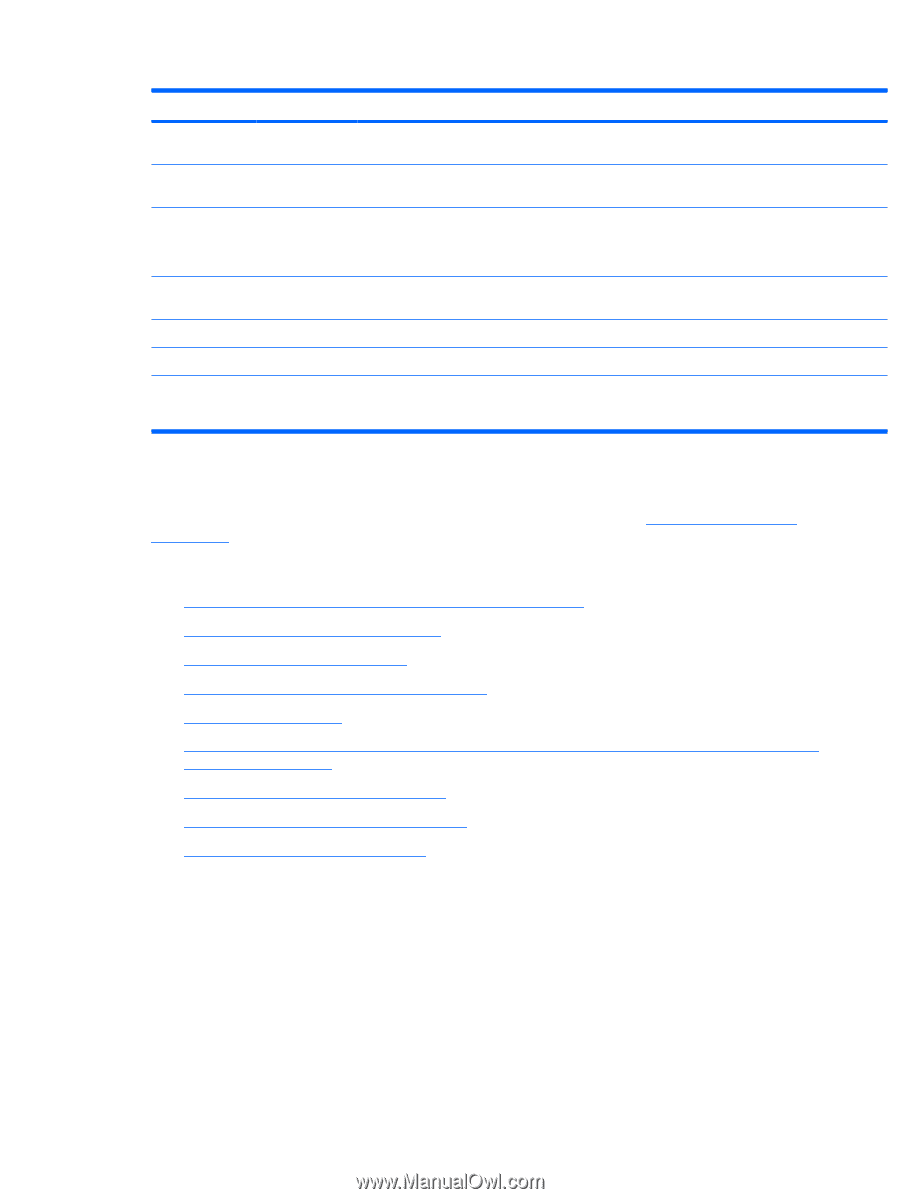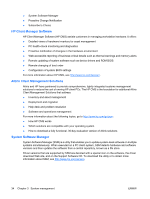HP Xw6600 HP xw6600 Workstation Service and Technical Reference Guide - Page 41
Workstation management, Initial workstation configuration and deployment
 |
UPC - 883585731121
View all HP Xw6600 manuals
Add to My Manuals
Save this manual to your list of manuals |
Page 41 highlights
Table 3-1 Computer Setup (F10) Utility menu descriptions (continued) Heading Option Description NOTE: This slot receptacle is physically open-ended, which mechanically allows the installation of a x16 card. However, the slot remains an x4 slot electrically. Slot 2 - PC Express x16 Slot 2 option ROM* download (Enable or Disable). Slot 3 - PCI Express x8 (4) Slot 3 option ROM* download (Enable or Disable). NOTE: This slot receptacle is physically open-ended, which mechanically allows the installation of a x16 card. However, the slot remains an x4 slot electrically. Slot 4 - PCI Express x16 Slot 4 option ROM* download (Enable or Disable). Slot 5 - PCI Slot 5 option ROM* download (Enable or Disable) plus latency timer. Slot 6 - PCI Slot 6 option ROM* download (Enable or Disable) plus latency timer. * Available on selected models. **These options should be used by advanced users only. Workstation management The HP Client Management Solutions (CMS) available for download from http://www.hp.com/go/ easydeploy, are standards-based solutions for managing and controlling workstations in a networked environment. This section summarizes capabilities, features, and key components of workstation management, including: ● Initial workstation configuration and deployment on page 31 ● Installing a remote system on page 32 ● Replicating the setup on page 32 ● Updating and managing software on page 33 ● ROM Flash on page 35 ● Recovering from a ROM flash failure: the FailSafe Boot Block ROM and SoftPaq-created BIOS image CD on page 36 ● Asset tracking and security on page 36 ● Fault notification and recovery on page 45 ● Dual-state power button on page 45 Support for specific features described in this guide can vary by model and software version. Initial workstation configuration and deployment Your workstation includes a preinstalled system software image. After a brief software unbundling process, the workstation is ready to use. If you prefer to replace the preinstalled software image with a customized set of system and application software, several methods are available for deploying a customized software image, including: ● Installing additional software applications after unbundling the preinstalled software image ● Using a disk cloning process to copy the contents from one hard drive to another ENWW Workstation management 31