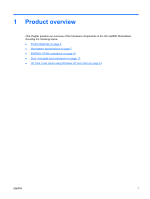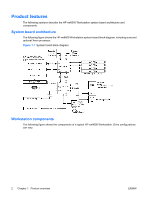Help and Support Center
.................................................................................................
105
HP SoftPaq Download Manager
......................................................................................
106
Diagnostic LED codes
.....................................................................................................
106
Troubleshooting scenarios and solutions
........................................................................
108
Solving minor problems
...................................................................................
109
Solving power supply problems
......................................................................
111
Testing power supply
......................................................................
111
Solving diskette problems
..............................................................................
112
Solving hard drive problems
............................................................................
113
Solving display problems
................................................................................
114
Solving audio problems
...................................................................................
116
Solving printer problems
.................................................................................
117
Solving keyboard and mouse problems
..........................................................
118
Solving front panel component problems
........................................................
118
Solving hardware installation problems
...........................................................
119
Solving network problems
...............................................................................
120
Solving memory problems
...............................................................................
121
Solving processor problems
............................................................................
122
Solving DVD problems
....................................................................................
122
Solving Internet access problems
...................................................................
123
Troubleshooting checklist
.................................................................................................................
124
LED color definitions
.......................................................................................................................
125
HP Insight Diagnostics Offline Edition
..............................................................................................
125
Key features and benefits
................................................................................................
125
Theory of operation
..........................................................................................................
125
Diagnostic utility on CD
....................................................................................................
126
Downloading the latest diagnostic utility
..........................................................................
126
User Interface
..................................................................................................................
127
Navigation
.......................................................................................................
127
Survey tab
.......................................................................................................
127
Test tab
...........................................................................................................
127
Status tab
.........................................................................................................................
128
Log tab
.............................................................................................................................
128
Help tab
...........................................................................................................................
129
POST error messages
......................................................................................................................
129
6
Configuring RAID devices
Configuring SAS RAID devices
........................................................................................................
135
Supported configurations
.................................................................................................
135
SAS RAID 0 configuration
...............................................................................................
136
SAS RAID 1 configuration
...............................................................................................
136
SAS RAID 1E configuration
.............................................................................................
137
Configuring SATA RAID devices
......................................................................................................
137
viii
ENWW