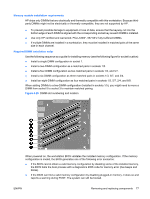HP Xw6600 HP xw6600 Workstation Service and Technical Reference Guide - Page 86
Removing a memory module, Supported DIMM configurations, CAUTION,
 |
UPC - 883585731121
View all HP Xw6600 manuals
Add to My Manuals
Save this manual to your list of manuals |
Page 86 highlights
Removing a memory module 1. Disconnect power from the system (see Predisassembly procedures on page 52). CAUTION: To ensure that memory modules are not damaged during removal or installation, power off the workstation and unplug the power cord from the AC power outlet. If you do not unplug the power cord before installing memory, the modules might be damaged and the system will not recognize the memory changes. 2. Remove the side access panel (see Side access panel on page 58). 3. Remove the memory fan and system fan. 4. On the memory module to be removed, push gently outward to unlock the locking levers on the module socket (1), as shown in the following figure. Figure 4-28 Unlocking and removing a memory module 5. Lift the DIMM straight up out of the socket (2) and store it in an antistatic bag. Installing a memory module This section describes how to install a memory module. Supported DIMM configurations The HP xw6600 Workstation supports the following memory module configurations: ● HP certified DDR2-667, Fully Buffered DIMMs (FBD), 72-bit ECC ● Eight DIMM slots ● 32 GB maximum configuration with 4-GB DIMMs ● Configurable for Single Channel (one DIMM), Dual Channel (two DIMMs), or Quad Channel (four to eight DIMMs) ● No support for mirroring ● No spare DIMM support 76 Chapter 4 Removal and replacement procedures ENWW