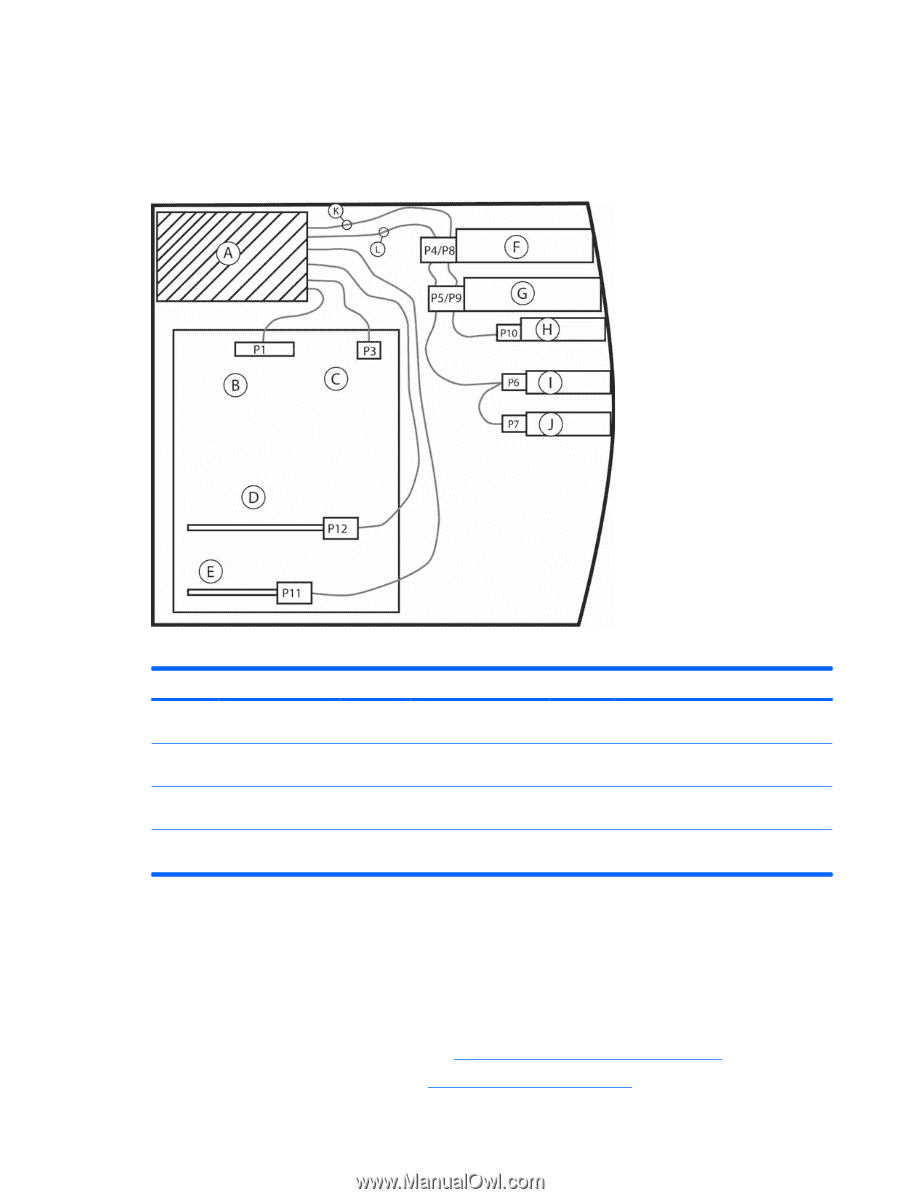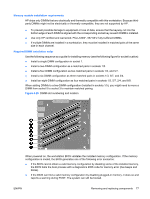HP Xw6600 HP xw6600 Workstation Service and Technical Reference Guide - Page 83
Power connections, System fan assembly, Removing the system fan assembly - workstation power supply
 |
UPC - 883585731121
View all HP Xw6600 manuals
Add to My Manuals
Save this manual to your list of manuals |
Page 83 highlights
Power connections To ensure proper power supply connections to drives and powered components, refer to the following diagram. Figure 4-24 Workstation power supply cable connections Table 4-5 Power supply cable connection guide Item Component Item Component A Power supply E Auxiliary power for PCI IEEE 1394 or audio card B Main power connector F Optical drive 1 C Processor power connector G Optical drive 2 D Auxiliary power for PCI Express card H Floppy drive Item I J K L Component Hard drive number 1 Hard drive number 2 4-pin style connector (white) power harness SATA-style connector (black) power harness System fan assembly This section describes how to remove the system fan assembly. Removing the system fan assembly To remove the system fan assembly: 1. Disconnect power from the system (see Predisassembly procedures on page 52). 2. Remove the side access panel (see Side access panel on page 58). ENWW Removing and replacing components 73