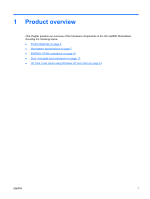Hard drives
........................................................................................................
51
Lithium coin cell battery
.....................................................................................
51
Customer Self-Repair
.........................................................................................................................
52
Predisassembly procedures
...............................................................................................................
52
System board components
.................................................................................................................
53
Removing and replacing components
................................................................................................
54
Disassembly order
.............................................................................................................
55
Security lock padlock loop (optional)
.................................................................................
56
Removing the security lock
...............................................................................
56
Cable lock (optional)
..........................................................................................................
56
Removing the cable lock
...................................................................................
57
Universal chassis clamp lock (optional)
.............................................................................
57
Removing the chassis clamp lock
.....................................................................
57
Side access panel
.............................................................................................................
58
Smart Cover Lock solenoid (optional)
................................................................................
59
Removing the workstation top cover
.................................................................
59
Removing the Smart Cover Lock solenoid
........................................................
59
Replacing the smart cover lock solenoid
...........................................................
60
Reinstalling the workstation top cover
...............................................................
60
Hood sensor (Smart cover sensor)
....................................................................................
61
Front bezel
.........................................................................................................................
61
Removing the front bezel
..................................................................................
61
Replacing the front bezel
..................................................................................
62
Bezel blanks
......................................................................................................................
62
Removing bezel blanks
.....................................................................................
62
Front panel I/O device assembly
.......................................................................................
63
Removing the front panel I/O device assembly
.................................................
63
Installing the front panel I/O device assembly
...................................................
65
Power button assembly
.....................................................................................................
65
Removing the power button assembly
..............................................................
65
Reinstalling and replacing the speaker
.............................................................
67
Optical drive
.......................................................................................................................
67
Removing an optical drive
.................................................................................
67
Installing an optical drive
...................................................................................
68
Diskette drive (optional)
.....................................................................................................
69
Removing a diskette drive
.................................................................................
69
Installing a diskette drive
...................................................................................
71
System speaker
.................................................................................................................
71
Removing the system speaker
..........................................................................
71
Power supply
.....................................................................................................................
72
Removing the power supply
..............................................................................
72
Reinstalling or replacing the power supply
........................................................
72
Power connections
............................................................................................................
73
System fan assembly
.........................................................................................................
73
vi
ENWW