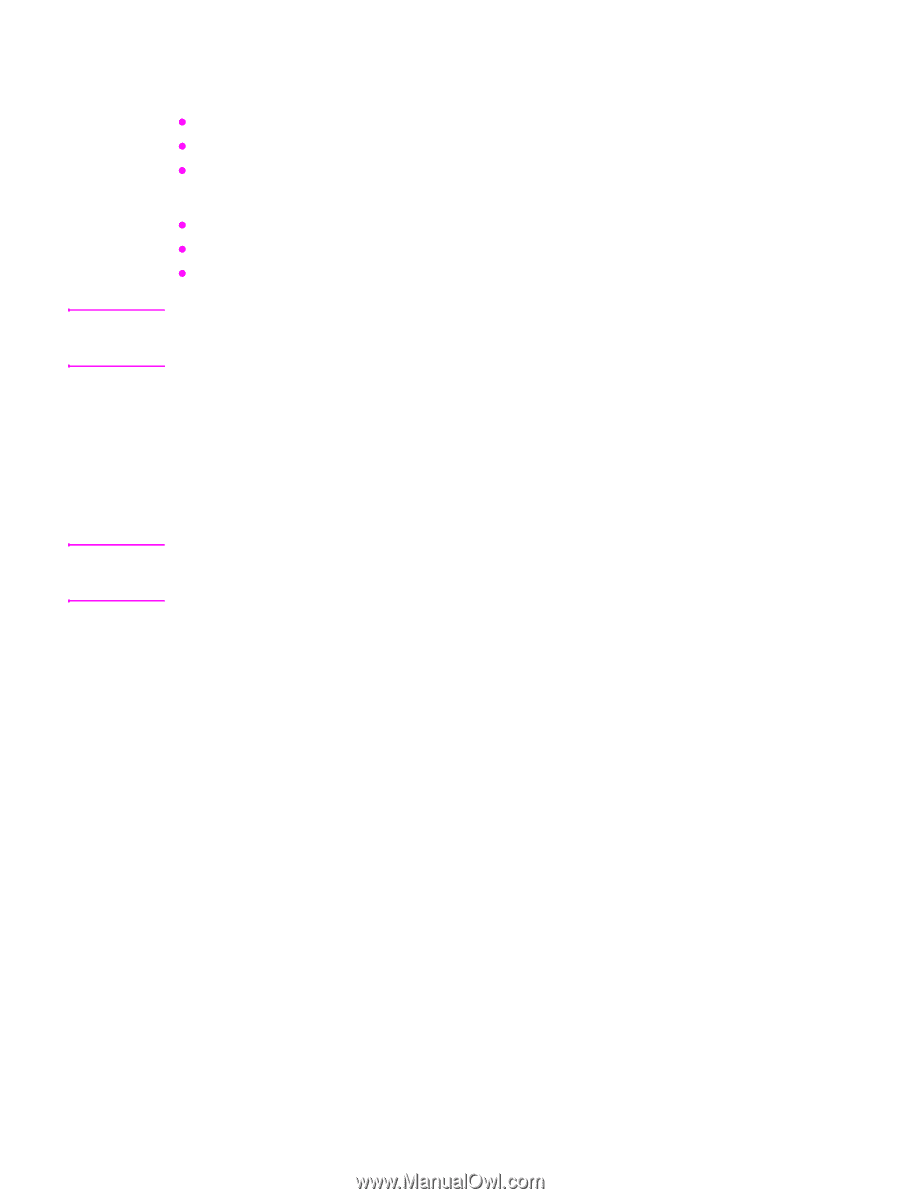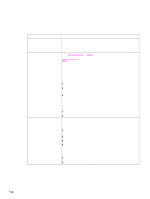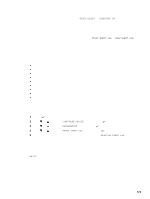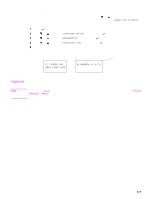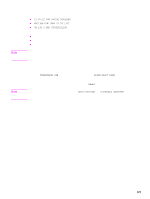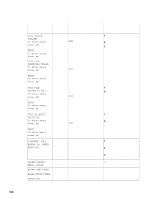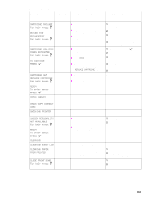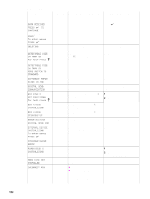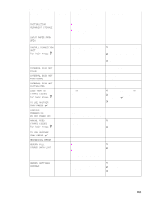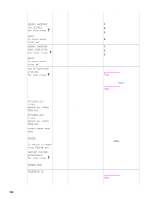HP LaserJet 9040/9050 Service Manual - Page 195
Control-panel and event-log message format, Printer-message tables, XY.ZZ JAM INSIDE DUPLEXER
 |
View all HP LaserJet 9040/9050 manuals
Add to My Manuals
Save this manual to your list of manuals |
Page 195 highlights
Note Note Control-panel and event-log message format The control-panel messages are in the following format: z 13.XY.ZZ JAM INSIDE DUPLEXER z WAITING FOR TRAY XX TO LIFT z 40 EIO X BAD TRANSMISSION The event-log messages are in the following format: z 3 13.xy.zz 0 JAM INSIDE DUPLEXER z 2 00.00.00 0 WAITING FOR TRAY XX TO LIFT z 1 40.00.00 0 EIO X BAD TRANSMISSION Print a configuration page to identify the input or output device that is configured. Notice that the error format only identifies the Jetlink device number and the device type; it does not identify the input or output device. Printer-message tables Printer messages appear on the printer control-panel display to relay the normal status of the printer (such as PROCESSING JOB), or an error condition (such as CLOSE RIGHT DOOR) that needs attention. "Alphabetical error messages" on page 180 and "Numerical error messages" on page 188 list messages that require attention, or that might raise questions. Messages are listed in alphabetical. Not all messages are listed, because some (such as READY) are self-explanatory. Some printer messages are affected by the AUTO CONTINUE and CLEARABLE WARNINGS settings on the Configure Device menu, on the System Setup submenu, or on the printer control panel (see "System setup submenu" on page 46). Control-panel messages 179