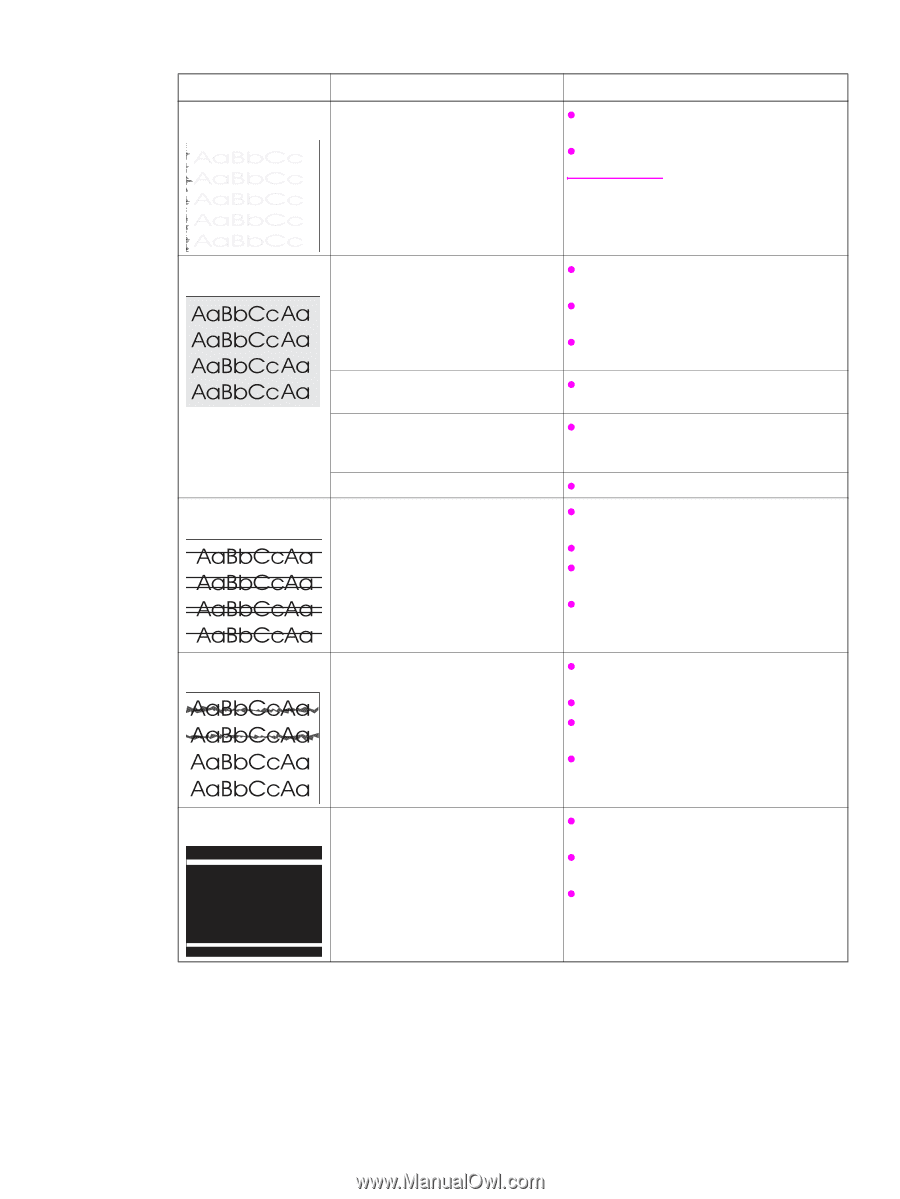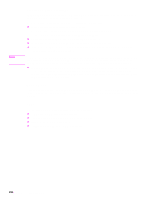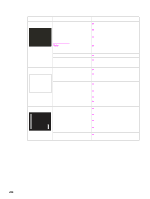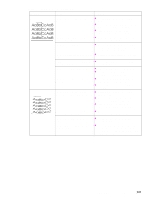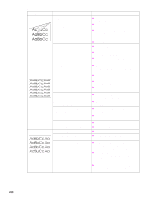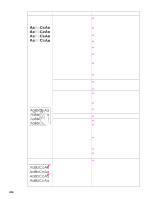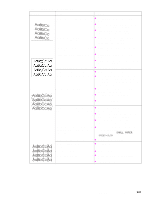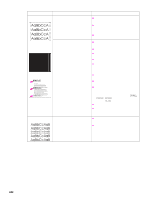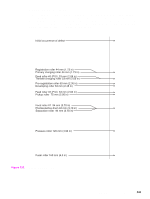HP LaserJet 9040/9050 Service Manual - Page 255
Bubbles, Gray background, Horizontal black lines, Repeating defect ruler on Horizontal smudges
 |
View all HP LaserJet 9040/9050 manuals
Add to My Manuals
Save this manual to your list of manuals |
Page 255 highlights
Table 29. Image defects (continued) Problem Cause Bubbles A drum ground path does not exist. Solution z Check the drum ground spring and reconnect it, if necessary. z Replace the high-voltage power supply. Gray background Horizontal black lines Note With no ground path, the drum cannot discharge. The negative charge on the drum repels toner and leaves the page with bubble print. The media does not meet printer z specifications or is stored incorrectly. z z Print a few more pages to see if the problem corrects itself. Turn over the stack of media in the tray. Also try rotating the media 180°. If the media does not meet HP specifications, replace the media. The printer operating environment does not meet specifications. z Make sure that the printer operating environment meets specifications. The toner density setting is incorrect. z From the configure device menu on the control panel, adjust the toner density setting (make sure EconoMode is off). The print cartridge is faulty. z Replace the print cartridge. The print cartridge, laser/scanner assembly, or DC controller PCA is defective. z See the "Repeating defect ruler" on page 243. z Replace the print cartridge. z Reseat the connectors on the laser/ scanner and DC controller PCA. z Replace the laser/scanner assembly and the DC controller PCA, if necessary. Horizontal smudges The paper path is contaminated or damaged. z See the "Repeating defect ruler" on page 243. z Replace the print cartridge. z Check the print cartridge and replace it, if necessary. z Check the fuser and replace it, if necessary. Horizontal white lines z Check the print cartridge and replace it, if necessary. z Check the fuser and replace it, if necessary. z Replace the laser/scanner assembly and the DC controller PCA, if necessary. Image-formation troubleshooting 239