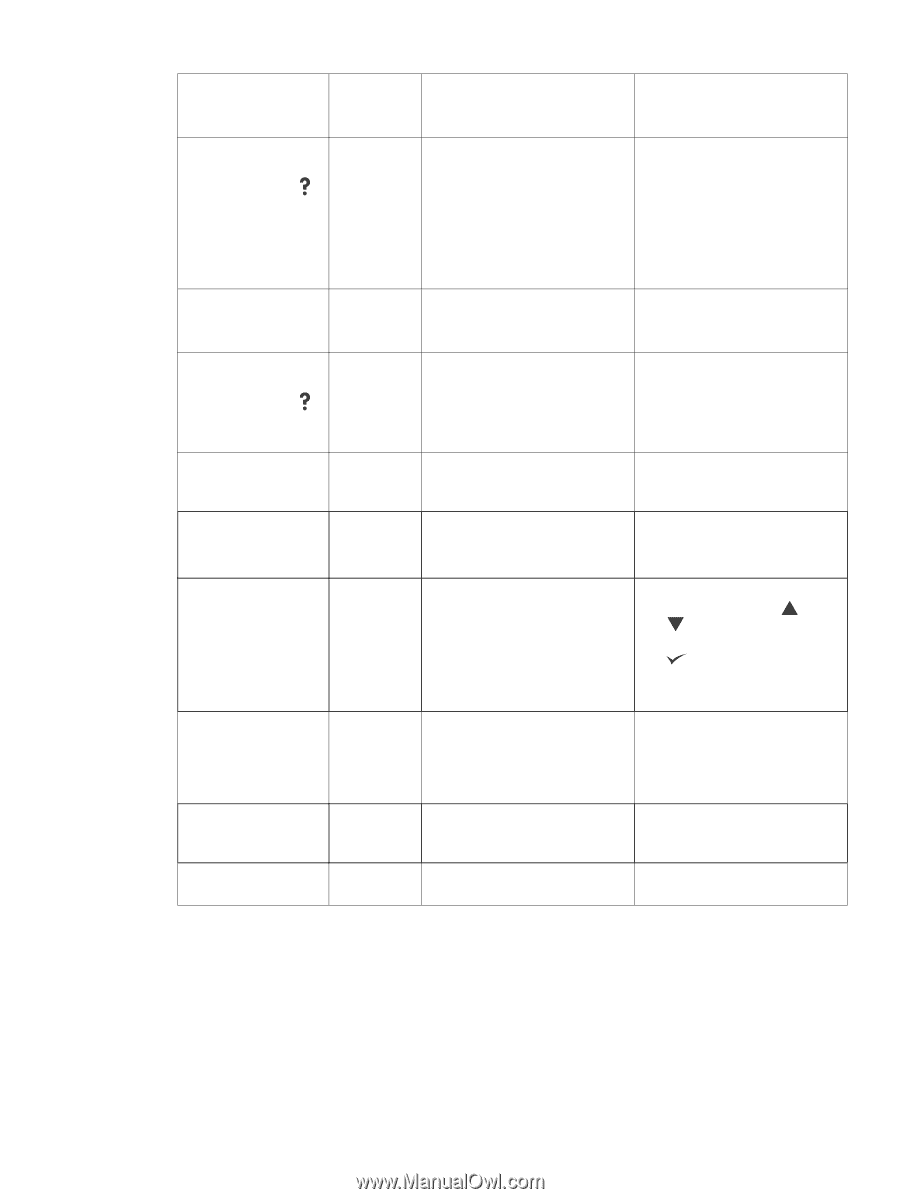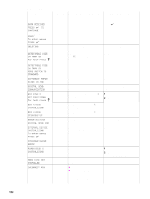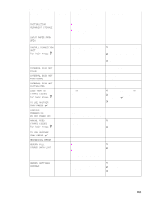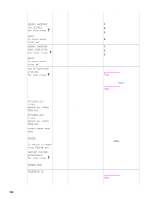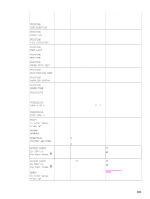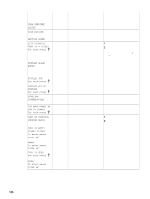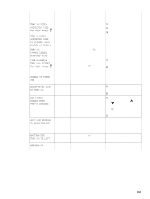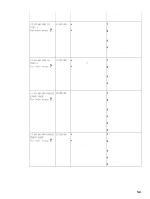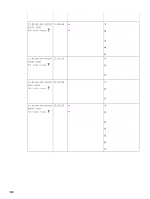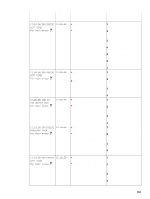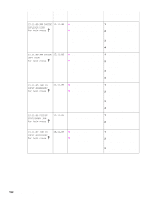HP LaserJet 9040/9050 Service Manual - Page 203
Tray Xx To Lift, Unable To Store
 |
View all HP LaserJet 9040/9050 manuals
Add to My Manuals
Save this manual to your list of manuals |
Page 203 highlights
Table 20. Alphabetic error messages (continued) Message Event-log error message Description or explanation Recommended action TRAY XX SIZE= *DETECTED SIZE For help press alternates with TRAY X SIZE= *DETECTED SIZE To change, move switch in tray x The custom switch is in the 1 "Standard" position, and the customer selects a value from the 2 menu. 3 Verify the tray settings. Verify the program settings. Set the tray switch to "Custom," or do not select a value from the menu. TRAY XX [TYPE] [SIZE] DETECTED SIZE The media size in tray XX when the If custom size media is installed, tray is closed and the custom change the custom switch to the switch is not changed. correct position. TYPE MISMATCH TRAY XX= [TYPE] For help press The system detects a transparency in the paper path coming from tray XX. 1 Reconfigure the tray for transparencies. 2 If no transparencies are installed, replace the OHT sensor (PS1). UNABLE TO STORE JOB A memory, disk, or configuration problem prevents the job from being stored. Check the control panel for additional messages. UNSUPPORTED SIZE IN TRAY XX A job requires a specified size 1 media that is not supported by the printer. 2 Reformat the print job to use a supported size. Cancel the job. USE [TYPE] [SIZE] FROM TRAY N INSTEAD The requested media size or type 1 is not available (the printer asks if it should use another media size or type instead). 2 Select a different type, size, or tray to use. Use and to view the available media in the printer and press to select the highlighted tray. Verify the program settings. WAIT FOR PRINTER TO REINITIALIZE A RAM-disk setting changed (the No action is necessary (do not printer is automatically restarting). turn the power off during An output-device setting changed initialization). (the printer is automatically restarting). WAITING FOR TRAY XX TO LIFT The tray number XX is lifting the media to the top of the tray for correct feeding. No action is necessary. WARMING UP The printer was turned on or is No action is necessary. coming out of PowerSave mode. Control-panel messages 187