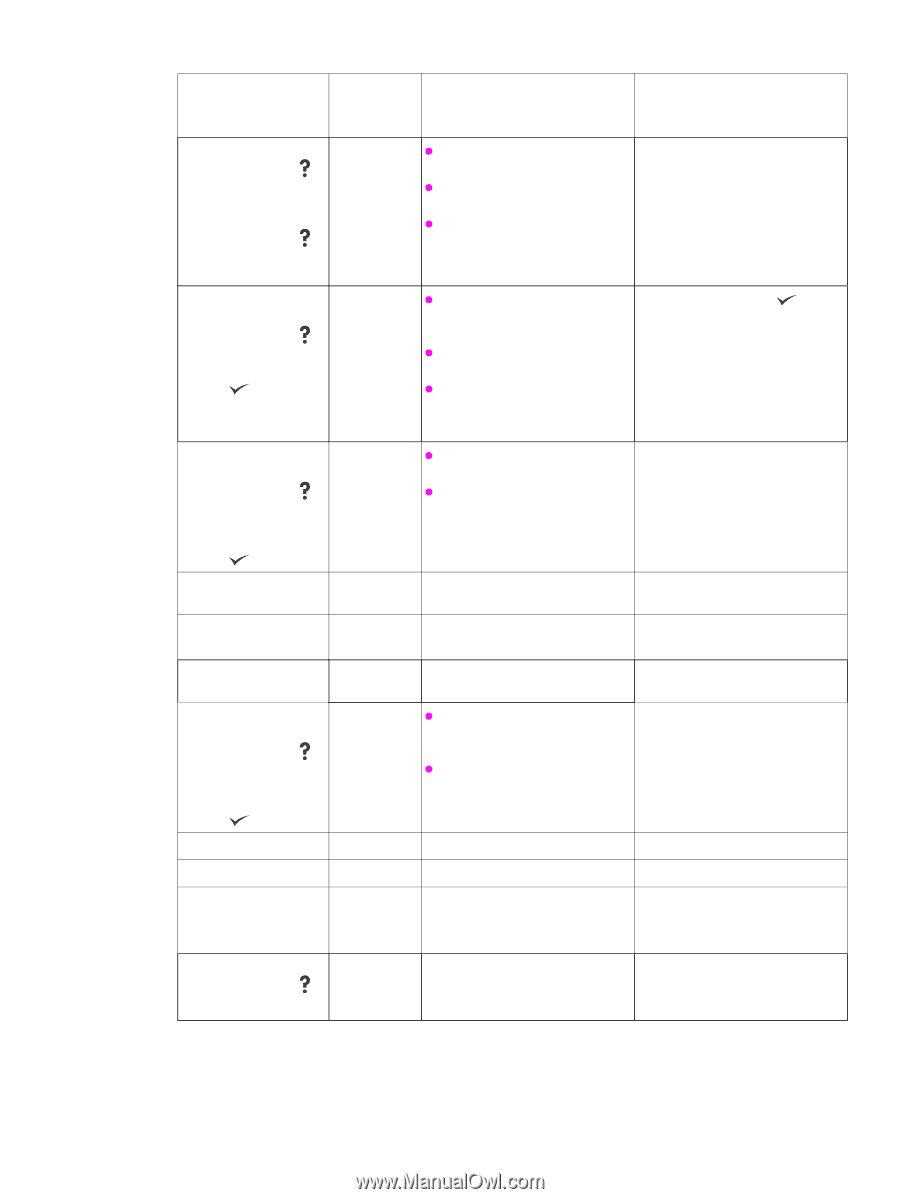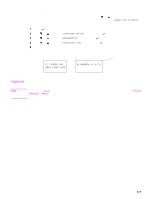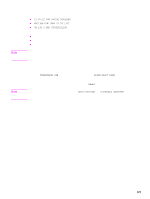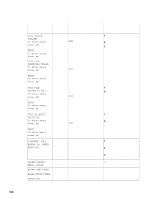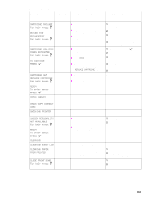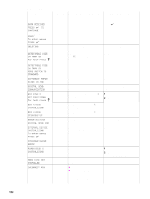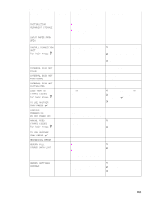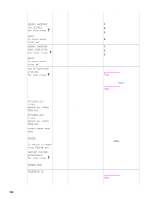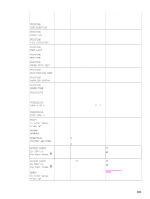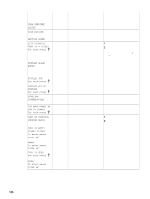HP LaserJet 9040/9050 Service Manual - Page 197
Check Copy Connect, Clearing Event Log
 |
View all HP LaserJet 9040/9050 manuals
Add to My Manuals
Save this manual to your list of manuals |
Page 197 highlights
Table 20. Alphabetic error messages (continued) Message Event-log error message Description or explanation Recommended action CARTRIDGE FAILURE For help press alternates with RETURN FOR REPLACEMENT For help press CARTRIDGE LOW-XXXX PAGES ESTIMATED For help press alternates with TO CONTINUE PRESS CARTRIDGE OUT REPLACE CARTRIDGE For help press alternates with READY To enter menus press z The print cartridge is defective. z The toner-sensor contact assembly is defective. z The high-voltage power supply is defective. 1 Remove and reinstall the print cartridge 2 Replace the cartridge. 3 Replace the toner-sensor contact assembly. 4 Replace the high-voltage power supply. z A low-toner situation occurred 1 and the cartridge low setting is 2 set to "stop." z The XXXX starts at 8% toner 3 capacity remaining. z When the estimated pages 4 reaches 0, the message REPLACE CARTRIDGE appears. 5 To continue press . Replace the print cartridge. Replace the toner-sensor contact assembly. Replace the high-voltage power supply. Replace the DC controller. z The toner in the cartridge Replace the print cartridge. reached 0%. z The printer continues printing until the drum life reaches 0%. CHECK CABLES The printer cables might be loose. Make sure that the printer cables are secured tightly. CHECK COPY CONNECT CARD CHECKING PRINTER CHOSEN PERSONALITY NOT AVAILABLE For help press alternates with READY To enter menus press CLEANING The copy connect card might not Install the copy connect card. be installed correctly. The engine is doing an internal No action is necessary. test. z The PJL encountered a 1 request for a personality that does not exist in the printer. 2 z The job is aborted, and no pages are printed. Change the font request. Install additional fonts. A cleaning page is processing. No action is necessary. CLEARING EVENT LOG CLEARING PAPER FROM PRINTER An event log is clearing. Media is detected in the paper path (the printer will attempt to eject the media). No action is necessary. 1 No action is necessary. 2 If the jam does not clear, remove the media. CLOSE FRONT DOOR For help press The front door is open. 1 Close the front door. 2 If the error persists, perform a service test. Control-panel messages 181