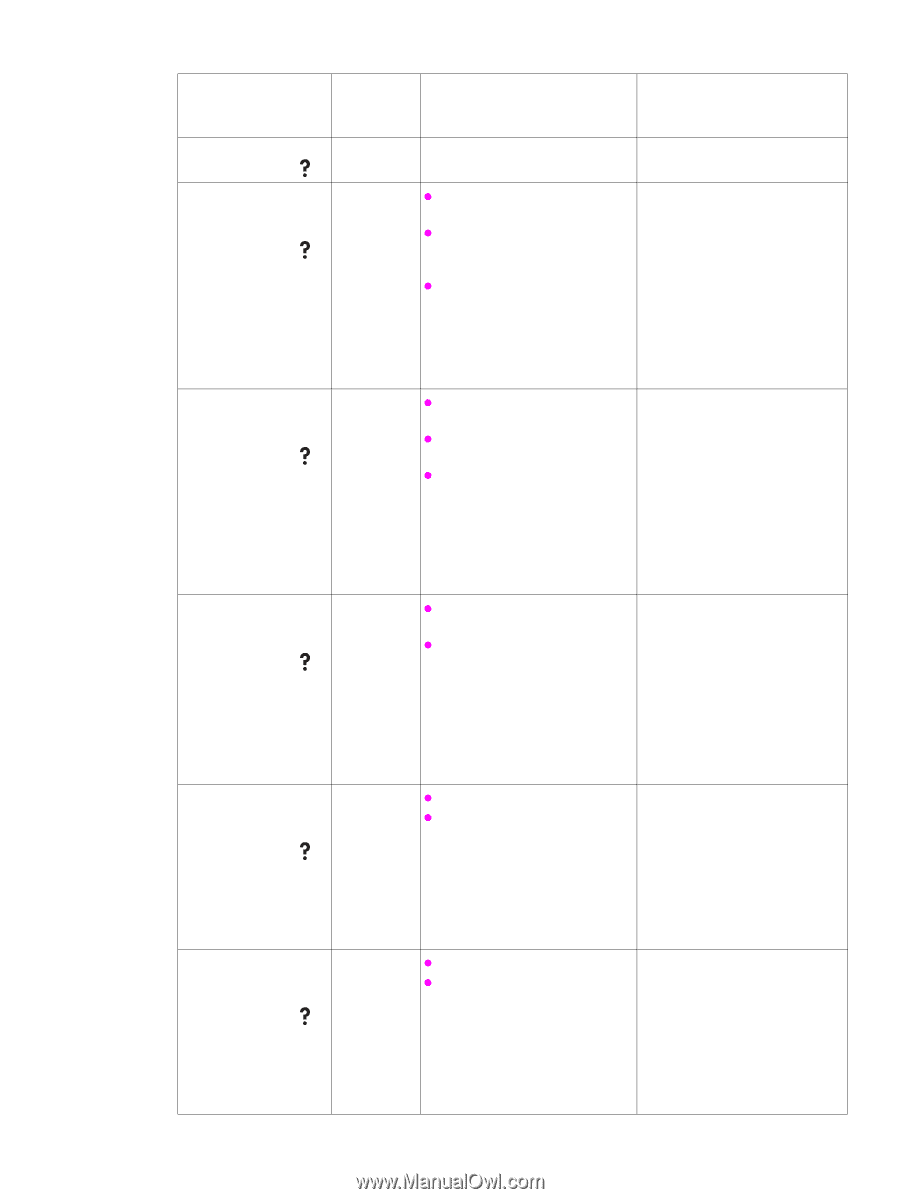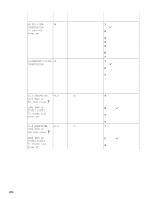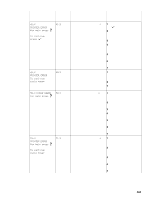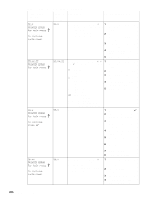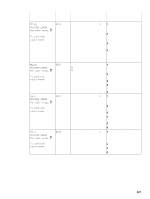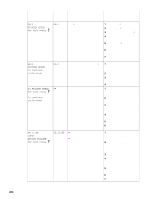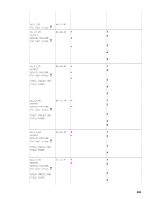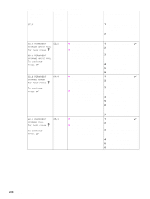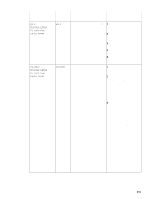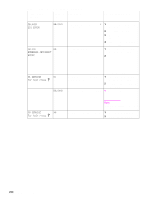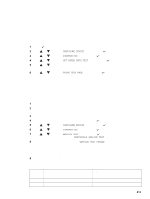HP LaserJet 9040/9050 Service Manual - Page 225
For Help Press, Output, Device Failure, Check Cables And, Cycle Power, 12.3c
 |
View all HP LaserJet 9040/9050 manuals
Add to My Manuals
Save this manual to your list of manuals |
Page 225 highlights
Table 21. Numeric error messages (continued) Control panel message Event-log Description error message Recommended action 66.11.01 For help press 66.12.20 OUTPUT DEVICE FAILURE For help press 66.12.21 OUTPUT DEVICE FAILURE For help press alternates with CHECK CABLES AND CYCLE POWER 66.12.40 OUTPUT DEVICE FAILURE For help press alternates with CHECK CABLES AND CYCLE POWER 66.12.60 OUTPUT DEVICE FAILURE For help press alternates with CHECK CABLES AND CYCLE POWER 66.12.70 OUTPUT DEVICE FAILURE For help press alternates with CHECK CABLES AND CYCLE POWER 66.11.01 66.12.14 66.12.21 66.12.28 66.12.3C 66.12.46 The paper path connection unit is Install the paper-path connection not installed. unit. z The retainer sensor was not 1 activated. 2 z The retainer DC motor, located in the accumulator, is damaged. z The printer cannot finish a 3 power-on sequence. 4 5 Check the cables. Turn off the printer, and then turn the printer on to continue. Send two pages through for a paper-path test. Replace the accumulator assembly. Replace the output device controller PCA. z The bearing bracket is 1 damaged. 2 z The accumulator-wheel sensor is damaged. z The printer cannot finish a power-on sequence. 3 4 5 z The offset module did not 1 reach the offset position. 2 z The printer firmware detected five consecutive jams. 3 4 5 Check the cables. Turn off the printer, and then turn the printer on to continue. Send two pages through for a paper-path test. Replace the accumulator assembly. Replace the output device controller PCA. Check the cables. Turn off the printer, and then turn the printer on to continue. Send two pages through for a paper-path test. Replace the offset assembly. Replace the output device controller PCA. z An EEPROM error occurred. 1 z The EEPROM on the controller 2 PCA is damaged. 3 4 Check the cables. Turn off the printer, and then turn the printer on to continue. Send two pages through for a paper-path test. Replace the output device controller PCA. z An EEPROM error occurred. 1 z The EEPROM on the controller 2 PCA is damaged. 3 4 Check the cables. Turn off the printer, and then turn the printer on to continue. Send two pages through for a paper-path test. Replace the output device controller PCA. Control-panel messages 209