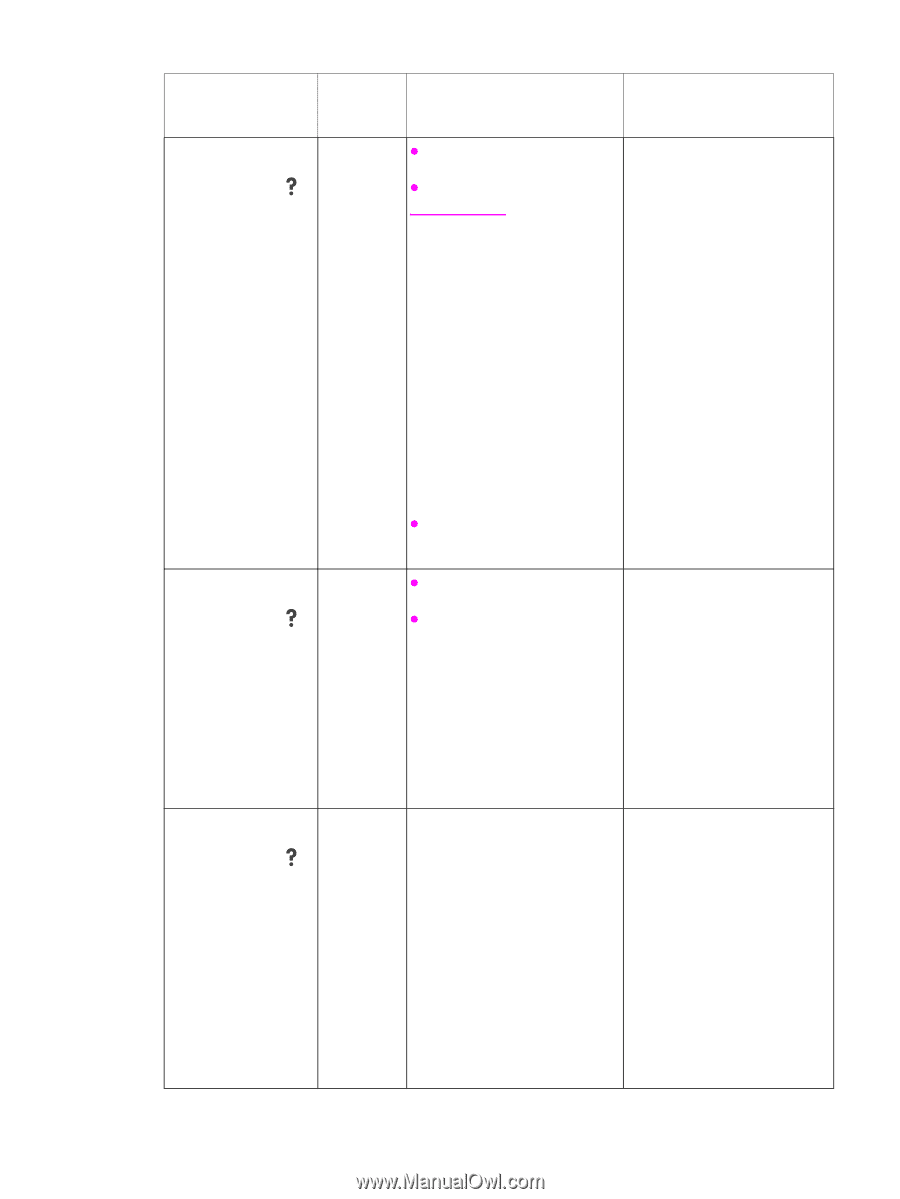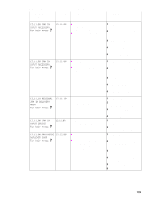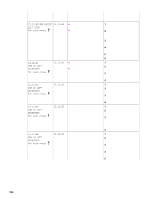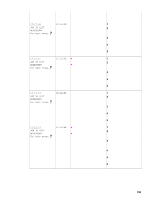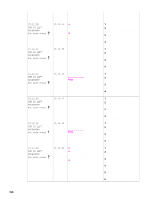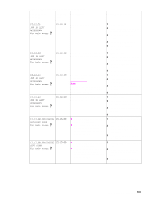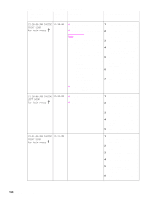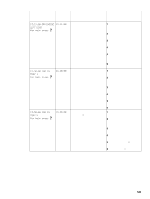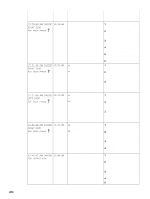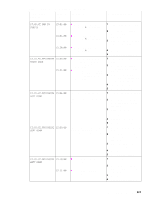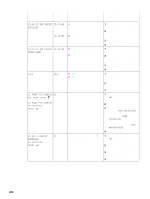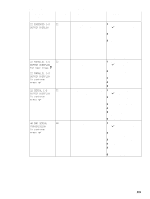HP LaserJet 9040/9050 Service Manual - Page 214
Jam Inside, Front Door, For Help Press, Left Door, 21.00 Jam Inside
 |
View all HP LaserJet 9040/9050 manuals
Add to My Manuals
Save this manual to your list of manuals |
Page 214 highlights
Table 21. Numeric error messages (continued) Control panel message Event-log Description error message Recommended action 13.20.00 JAM INSIDE 13.20.00 FRONT DOOR For help press 13.20.00 JAM INSIDE 13.20.00 LEFT DOOR For help press z A page is jammed in the paper 1 path. z Media is present in the printer. 2 Note Media is detected in the paper path when the printer is turned on, or 3 media is detected after opening and closing any door: 4 • Registration sensor (PS2) • Fusing-unit jam sensor (PS501) 5 • Fusing-unit delivery sensor (PS502) • Tray 2 paper-feed sensor (PS1402) 6 • Tray 3 paper-feed sensor (PS1403) • Face-down-bin delivery 7 sensor (PS1451) z The duplexer residual paper sensor (PS2005) detects media. z A page is jammed in the paper 1 path. z Media is present in the printer. 2 3 4 5 Clear the jam in the indicated area. Close the door so that the printer attempts to clear the paper path. Perform a paper-path test. See page 213. Verify correct seating of the leaf springs under the highvoltage power supply. Remove the duplexer and make sure that all of the media is removed from the paper path. Verify the correct movement of the duplexer residualpaper sensor. If the error persists, replace the fuser. Clear the jam in the indicated area. Close the door so the printer attempts to clear the paper path. Perform a paper-path test. See page 213. Verify the correct seating of the leaf springs under the high-voltage power supply. If the error persists, replace the fuser. 13.21.00 JAM INSIDE 13.21.00 FRONT DOOR For help press A door is open. 1 Close the door so that the printer attempts to clear the paper path. 2 Clear the jam in the indicated area. 3 Perform a paper-path test. See page 213. 4 Perform a service test. See page 213. 5 Verify that the interlock switches are working correctly. 6 If the error persists, replace the front door. 198 Chapter 7 Troubleshooting