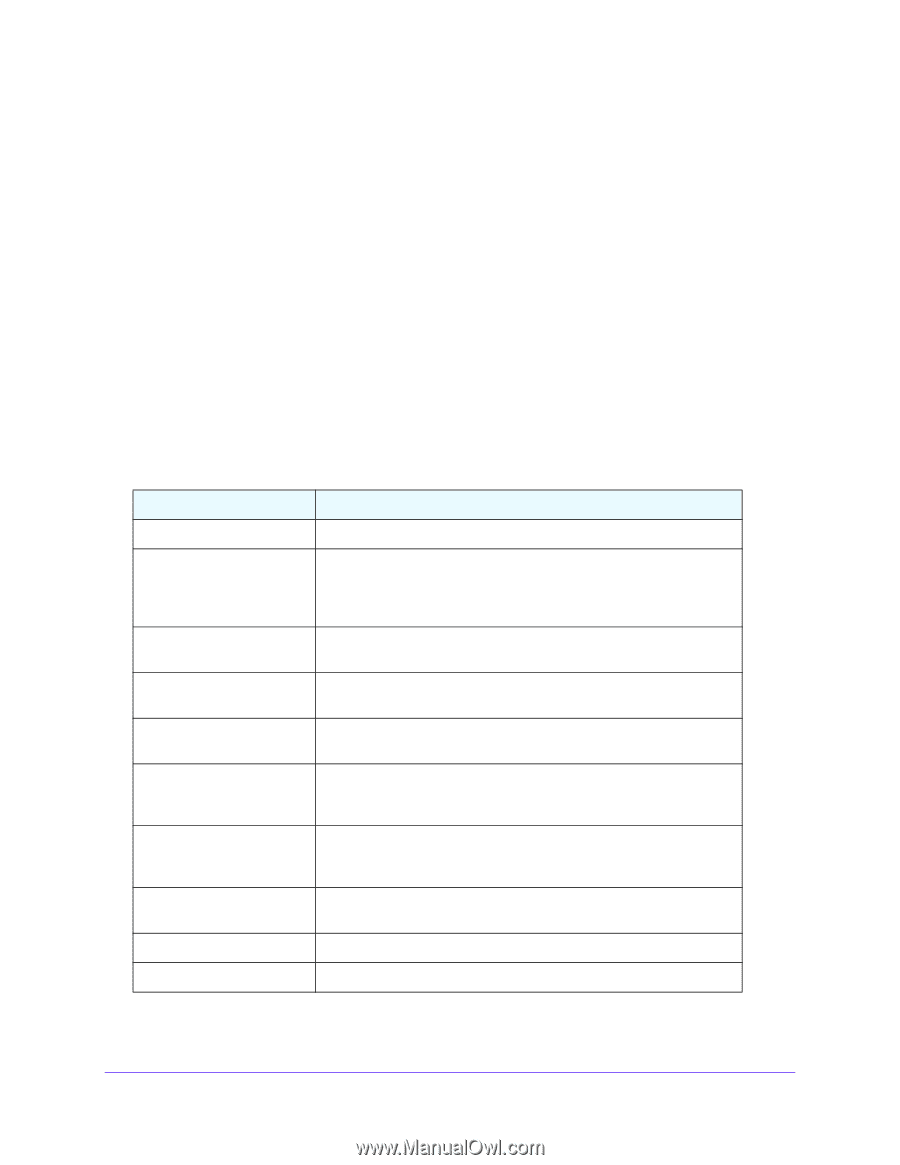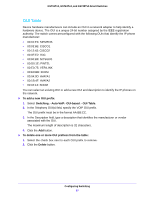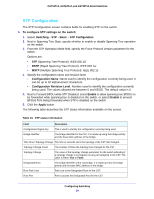Netgear GS724Tv4 Software Administration Manual - Page 102
CST Port Status, Port ID, Hello Timer, Apply, Switching, Advanced
 |
View all Netgear GS724Tv4 manuals
Add to My Manuals
Save this manual to your list of manuals |
Page 102 highlights
GS716Tv3, GS724Tv4, and GS748Tv5 Smart Switches • Port ID. The port identifier for the specified port within the CST. It is made up from the port priority and the interface number of the port. • Hello Timer. Specifies the switch Hello time, which indicates the amount of time in seconds a port waits between configuration messages. The value is fixed at 2 seconds. 5. Click the Apply button. CST Port Status Use the Spanning Tree CST Port Status screen to display Common Spanning Tree (CST) and Internal Spanning Tree on a specific port on the switch. To display the Spanning Tree CST Port Status screen, click Switching > STP > Advanced > CST Port Status. The following table describes the CST Status information displayed on the screen. Table 25. CST port status information Field Interface Port Role Designated Root Designated Cost Designated Bridge Designated Port Topology Change Acknowledge Edge Port Point-to-point MAC CST Regional Root Description The port associated with the VLAN(s) associated with the CST. Each MST bridge port that is enabled is assigned a port role for each spanning tree. The port role will be one of the following values: Root Port, Designated Port, Alternate Port, Backup Port, Master Port, or Disabled Port. Root Bridge for the CST. It is made up using the bridge priority and the base MAC address of the bridge. Displays cost of the port participating in the STP topology. Ports with a lower cost are less likely to be blocked if STP detects loops. Bridge Identifier of the bridge with the designated port. It is made up using the bridge priority and the base MAC address of the bridge. Port Identifier on the designated bridge that offers the lowest cost to the LAN. It is made up from the port priority and the interface number of the port. Identifies whether the next BPDU to be transmitted for this port would have the topology change acknowledgement flag set. It is either True or False. Indicates whether the port is enabled as an edge port. Possible values are Enabled or Disabled. Derived value of the point-to-point status. The bridge priority and base MAC address of the CST regional root. Configuring Switching 102