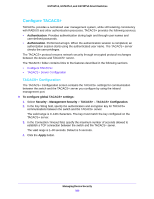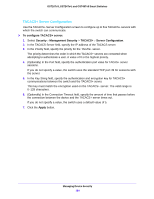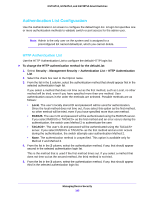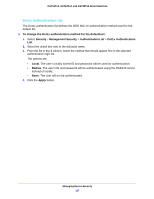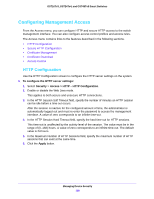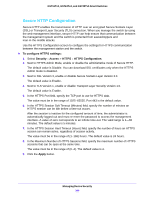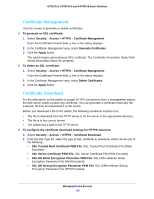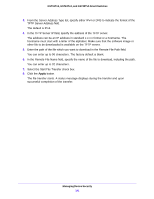Netgear GS724Tv4 Software Administration Manual - Page 187
Dot1x Authentication List, To change the Dot1x authentication method for the defaultList, Security
 |
View all Netgear GS724Tv4 manuals
Add to My Manuals
Save this manual to your list of manuals |
Page 187 highlights
GS716Tv3, GS724Tv4, and GS748Tv5 Smart Switches Dot1x Authentication List The Dot1x authentication list defines the IEEE 802.1X authentication method used for the default list. To change the Dot1x authentication method for the defaultList: 1. Select Security > Management Security > Authentication List > Dot1x Authentication List. 2. Select the check box next to the dot1xList name. 3. From the list in the 1 column, select the method that should appear first in the selected authentication login list. The options are: • Local. The user's locally stored ID and password will be used for authentication. • Radius. The user's ID and password will be authenticated using the RADIUS server instead of locally. • None. The user will not be authenticated. 4. Click the Apply button. Managing Device Security 187