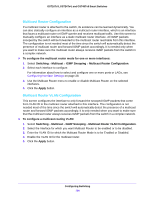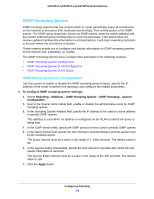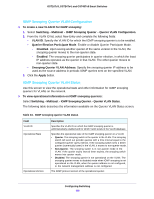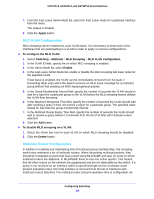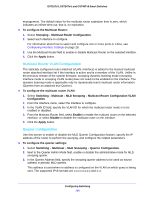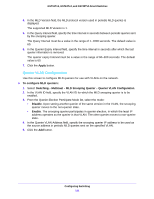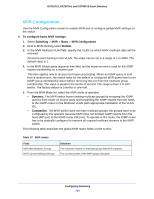Netgear GS724Tv4 Software Administration Manual - Page 119
MLD VLAN Configuration, Multicast Router Configuration, Apply, To con the MLD VLAN, Switching
 |
View all Netgear GS724Tv4 manuals
Add to My Manuals
Save this manual to your list of manuals |
Page 119 highlights
GS716Tv3, GS724Tv4, and GS748Tv5 Smart Switches 7. From the Fast Leave Admin Mode list, select the Fast Leave mode for a particular interface from the menu. The default is Disable. 8. Click the Apply button. MLD VLAN Configuration MLD snooping can be enabled on a per VLAN basis. It is necessary to keep track of the interfaces that are participating in a VLAN in order to apply or remove configurations. To configure the MLD VLAN: 1. Select Switching > Multicast > MLD Snooping > MLD VLAN Configuration. 2. In the VLAN ID field, specify the on which MLD snooping is enabled. 3. In the Admin Mode list, select Enable. 4. In the Fast Leave Admin Mode list, enable or disable the MLD snooping fast leave mode for the specified VLAN. If fast leave is enabled, the VLAN can be immediately removed from the layer 2 forwarding table entry when the switch receives an MLD leave message for a multicast group without first sending out MAC-based general queries. 5. In the Group Membership Interval field, specify the number of seconds the VLAN should to wait for a report for a particular group on the VLAN before the MLD snooping feature deletes the VLAN from the group. 6. In the Maximum Response Time field, specify the number of seconds the VLAN should wait after sending a query if does not receive a report for a particular group. The specified value should be less than the group membership Interval. 7. In the Multicast Router Expiry Time field, specify the number of seconds the VLAN should wait to receive a query before it is removed from the list of VLANs with multicast routers attached. 8. Click the Add button. To disable MLD snooping on a VLAN: 1. Select the check box next to each VLAN on which MLD snooping should be disabled. 2. Click the Delete button. Multicast Router Configuration In addition to building and maintaining lists of multicast group memberships, the snooping switch also maintains a list of multicast routers. When forwarding multicast packets, they should be forwarded on ports that have joined using MLD/IGMP and also on ports on which multicast routers are attached. In MLD/IGMP, there is only one active querier. This means that all other routers on the network are suppressed and are not detectable by the switch. If a query is not received on an interface within a specified length of time (multicast router present expiration time), then that interface is removed from the list of interfaces with multicast routers attached. The multicast router present expiration time is configurable via Configuring Switching 119