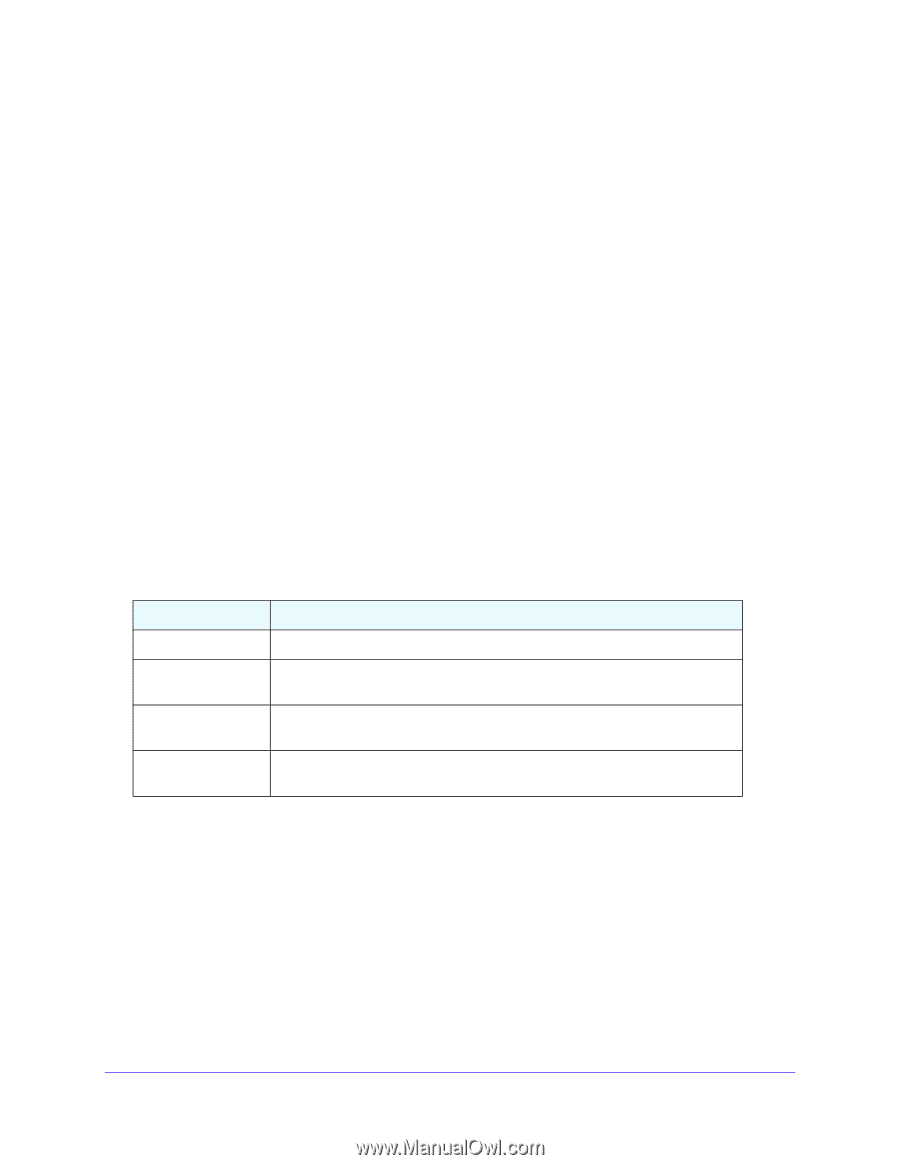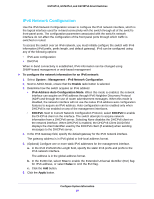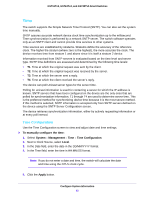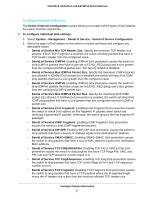Netgear GS724Tv4 Software Administration Manual - Page 42
To con the time by using SNTP, System, Management, Time Configuration, Unicast, Broadcast, Apply
 |
View all Netgear GS724Tv4 manuals
Add to My Manuals
Save this manual to your list of manuals |
Page 42 highlights
GS716Tv3, GS724Tv4, and GS748Tv5 Smart Switches To configure the time by using SNTP: 1. Select System > Management > Time > Time Configuration. 2. Next to Clock Source, select the SNTP radio button. The screen refreshes, and additional fields appear. 3. Next to Client Mode select Unicast or Broadcast: • Unicast. SNTP operates in a point-to-point fashion. A unicast client sends a request to a designated server at its unicast address and expects a reply from which it can determine the time and, optionally the round-trip delay and local clock offset relative to the server. • Broadcast. SNTP operates in the same manner as multicast mode but uses a local broadcast address instead of a multicast address. The broadcast address has a single subnet scope while a multicast address has Internet wide scope. 4. Click the Apply button. 5. If the SNTP client mode is Unicast, use the SNTP Server Configuration screen to add the IP address or DNS name of one or more SNTP servers for the switch to poll. For more information, see SNTP Server Configuration on page 43. The SNTP Global Status table on the Time Configuration screen displays information about the system's SNTP client. The following table describes the SNTP Global Status fields. Table 6. Time Configuration status fields Field Version Supported Mode Last Update Time Last Attempt Time Description Specifies the SNTP version the client supports. Specifies the SNTP modes the client supports. Multiple modes can be supported by a client. Specifies the local date and time (UTC) the SNTP client last updated the system clock. Specifies the local date and time (UTC) of the last SNTP request or receipt of an unsolicited message. Configure System Information 42