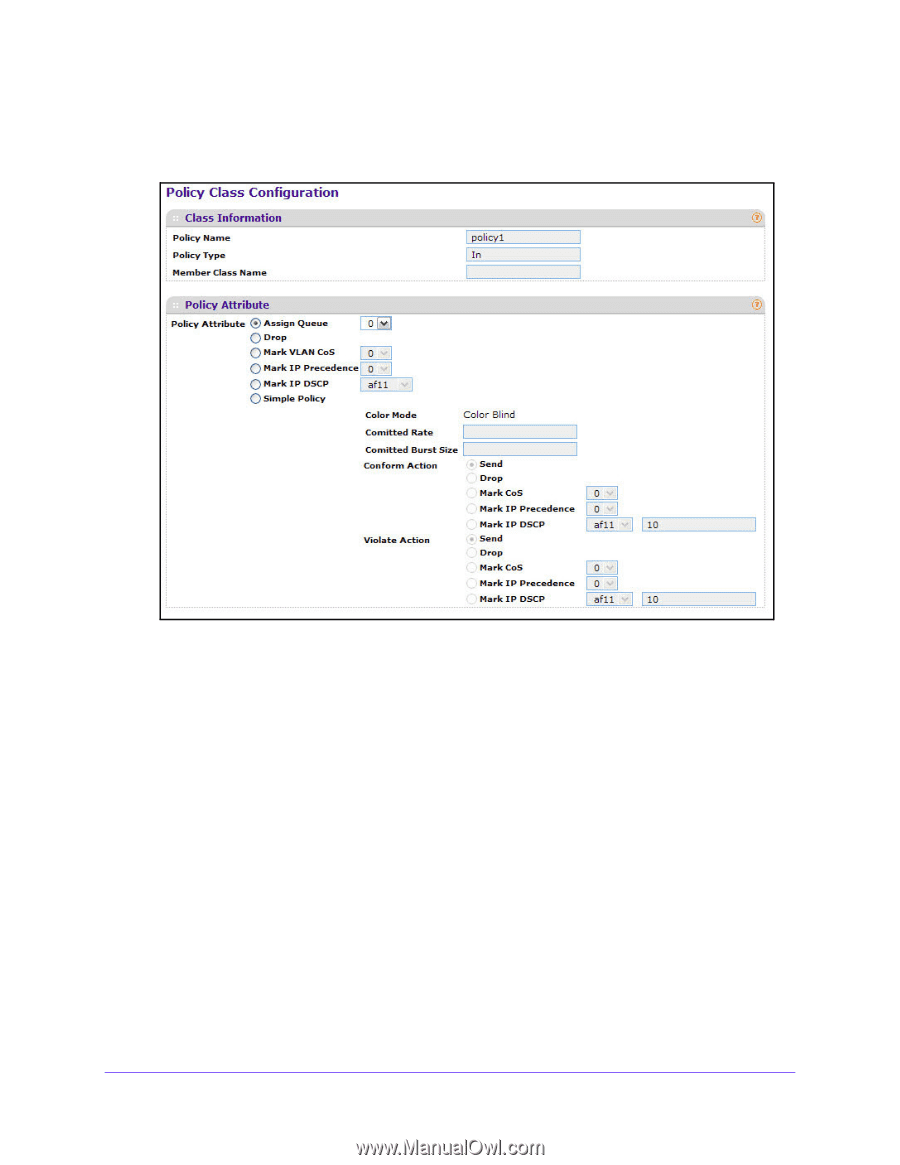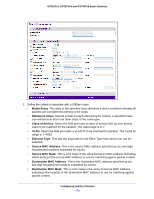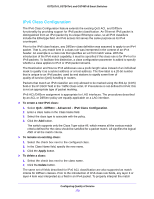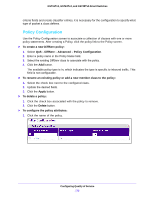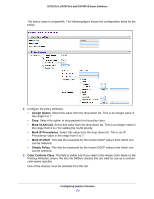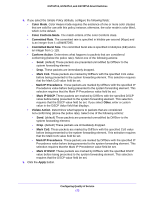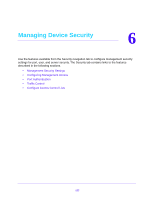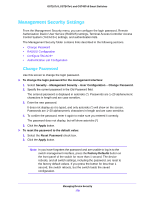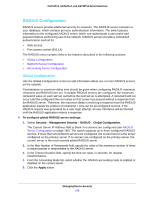Netgear GS724Tv4 Software Administration Manual - Page 174
Assign Queue, Mark VLAN CoS, Mark IP Precedence, Mark IP DSCP, Simple Policy, Color Conform Class
 |
View all Netgear GS724Tv4 manuals
Add to My Manuals
Save this manual to your list of manuals |
Page 174 highlights
GS716Tv3, GS724Tv4, and GS748Tv5 Smart Switches The policy name is a hyperlink. The following figure shows the configuration fields for the policy. 2. Configure the policy attributes: • Assign Queue. Select this value from the drop-down list. This is an integer value in the range 0 to 7. • Drop. Select this option to drop packets for this policy-class. • Mark VLAN CoS. Select this value from the drop-down list. This is an integer value in the range from 0 to 7 for setting the VLAN priority. • Mark IP Precedence. Select this value from the drop-down list. This is an IP Precedence value in the range from 0 to 7. • Mark IP DSCP. This lists the keywords for the known DSCP values from which one can be selected. • Simple Policy. This lists the keywords for the known DSCP values from which one can be selected. 3. Color Conform Class. This field is visible only if you select Color Aware Color Mode on the Policing Attributes screen, this lists the DiffServ classes that are valid for use as a conform color-aware specifier. One of the classes must be selected from this list. Configuring Quality of Service 174