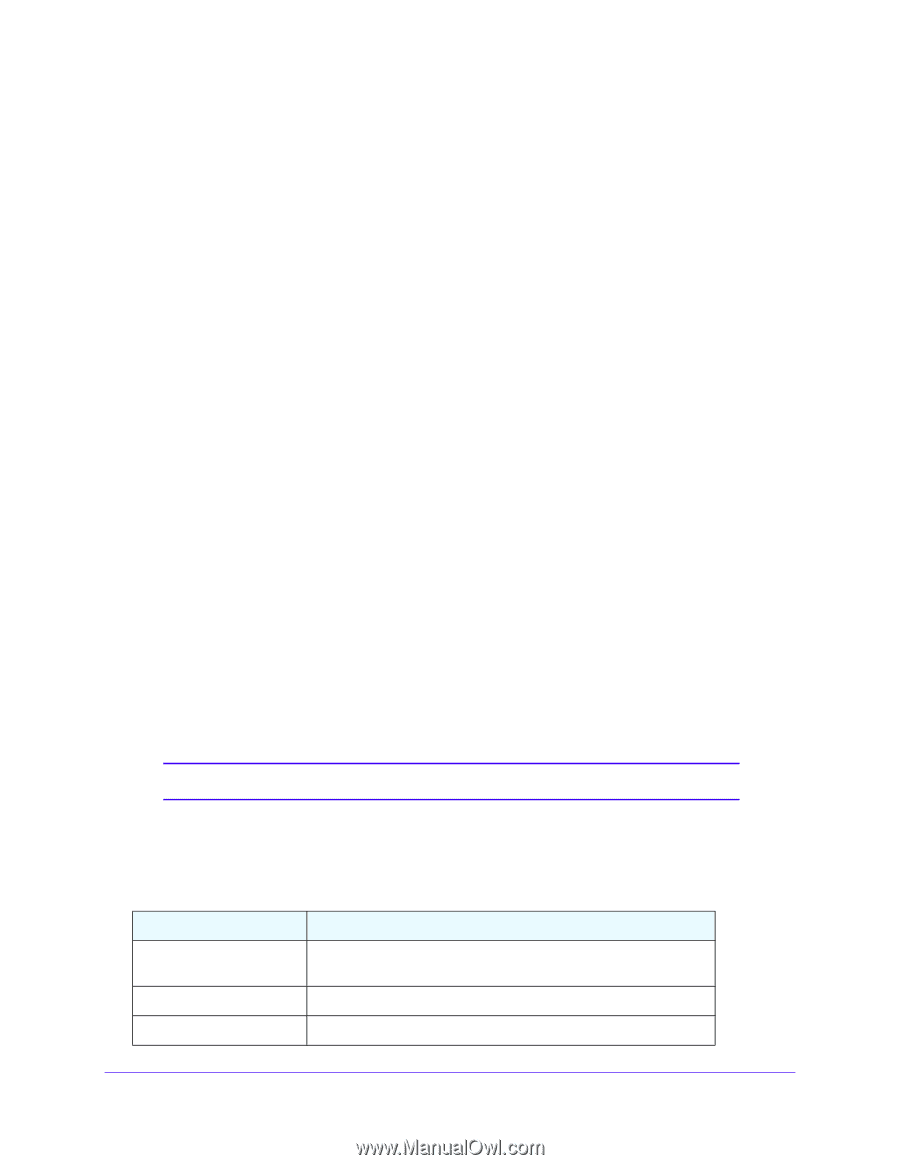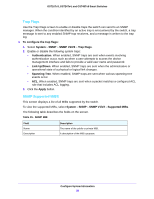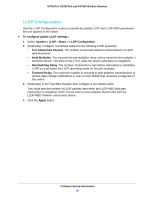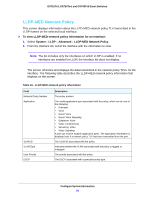Netgear GS724Tv4 Software Administration Manual - Page 63
LLDP-MED Port Settings, Local Information
 |
View all Netgear GS724Tv4 manuals
Add to My Manuals
Save this manual to your list of manuals |
Page 63 highlights
GS716Tv3, GS724Tv4, and GS748Tv5 Smart Switches LLDP-MED Port Settings Use this screen to enable LLDP-MED mode on an interface and configure its properties. To configure LLDP-MED settings for a port: 1. Select System > LLDP > Advanced > LLDP-MED Port Settings. 2. From the Port list, select the port to configure. 3. Use the lists to enable or disable the following LLDP-MED settings for the selected port: • LLDP-MED Status. The administrative status of LLDP-MED on the interface. When LLDP-MED is enabled, the transmit and receive function of LLDP is effectively enabled on the interface. • Notification. When enabled, the port sends a topology change notification if a device is connected or removed. • Transmit Optional TLVs. When enabled, the port transmits the following optional type length values (TLVs) in the LLDP PDU frames: - MED Capabilities - Network Policy - Location Identification - Extended Power via MDI: PSE - Extended Power via MDI: PD - Inventory 4. Click the Apply button. Local Information Use the LLDP Local Information screen to view the data that each port advertises through LLDP. To view local LLDP information, select System > Advanced > LLDP > Local Information. Note: The screen includes only the interfaces on which LLDP is enabled. The following table describes the LLDP device information and port summary information. Table 17. LLDP local device information Field Chassis ID Subtype Chassis ID System Name Description The type of information used to identify the switch in the Chassis ID field. The hardware platform identifier for the switch. The user-configured system name for the switch. Configure System Information 63