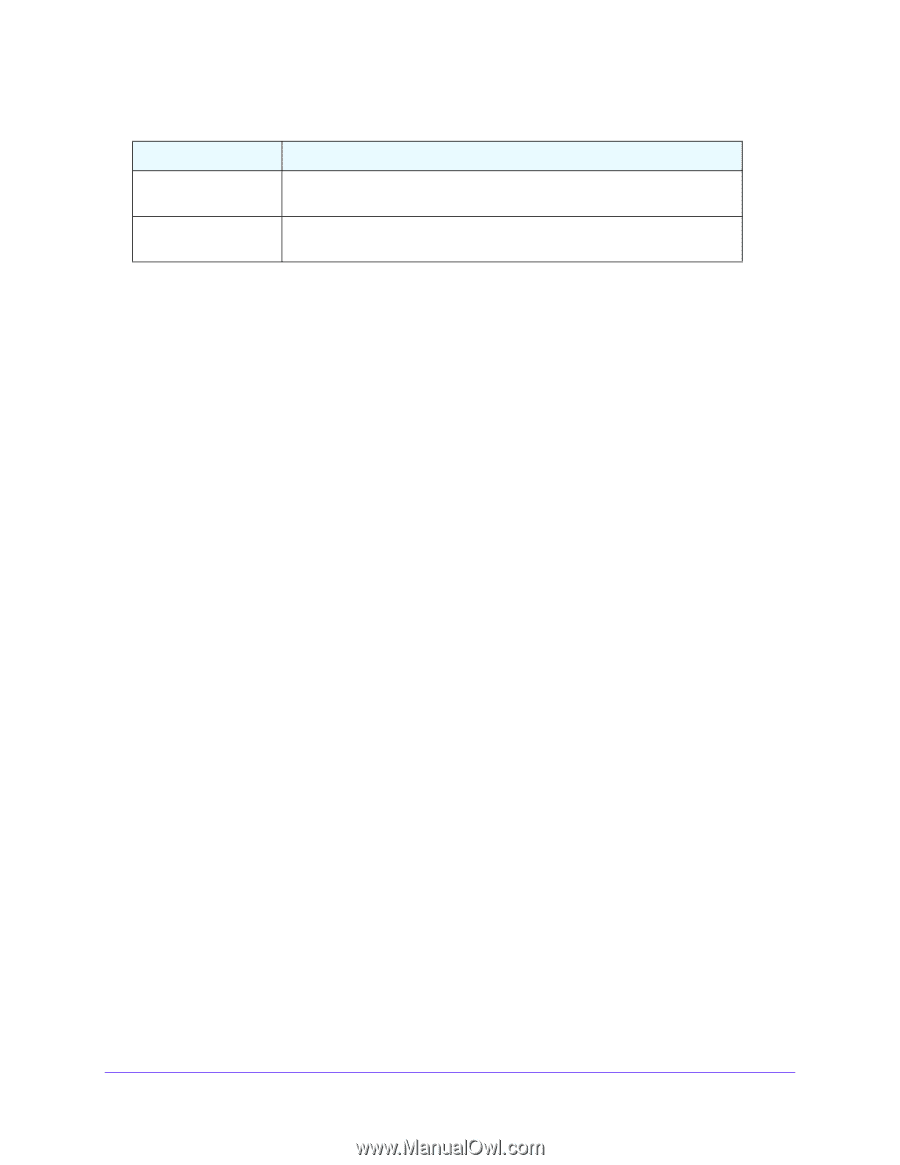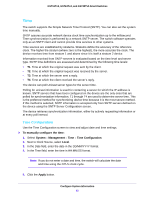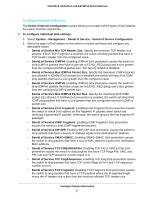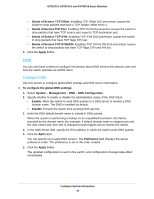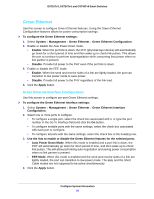Netgear GS724Tv4 Software Administration Manual - Page 45
Summer Time Configuration, Recurring USA
 |
View all Netgear GS724Tv4 manuals
Add to My Manuals
Save this manual to your list of manuals |
Page 45 highlights
GS716Tv3, GS724Tv4, and GS748Tv5 Smart Switches Table 7. SNTP server status fields (continued) Field Description Requests Specifies the number of SNTP requests made to this server since the last reboot. Failed Requests Specifies the number of failed SNTP requests made to this server since the last reboot. To remove an SNTP server: 1. Select the check box next to the configured server to remove. 2. Click the Delete button. To change the settings for an existing SNTP server: 1. Select the check box next to the configured server. 2. Specify new values in the available fields. 3. Click the Apply button. Summer Time Configuration Use the Time Configuration screen to configure settings for summer time, which is also known as daylight saving time. Used in some countries around the world, summer time is the practice of temporarily advancing clocks during the summer months. Typically clocks are adjusted forward 1 or more hours near the start of spring and are adjusted backward in autumn. To configure the summer time settings: 1. Select System > Management > Time > Summer Time Configuration. 2. Next to Summer Time, select one of the following options: • Recurring. Summer time occurs at the same time every year. The start and end times and dates for the time shift must be manually configured. • Recurring EU. The system clock uses the standard recurring summer time settings used in countries in the European Union. When this field is selected, the rest of the applicable fields on the screen are automatically populated and cannot be edited. • Recurring USA. The system clock uses the standard recurring daylight saving time settings used in the United States. When this field is selected, the rest of the applicable fields on the screen are automatically populated and cannot be edited. • Non Recurring. Summer time settings are in effect only between the start date and end date of the specified year. When this mode is selected, the summer time settings do not repeat on an annual basis. Configure System Information 45