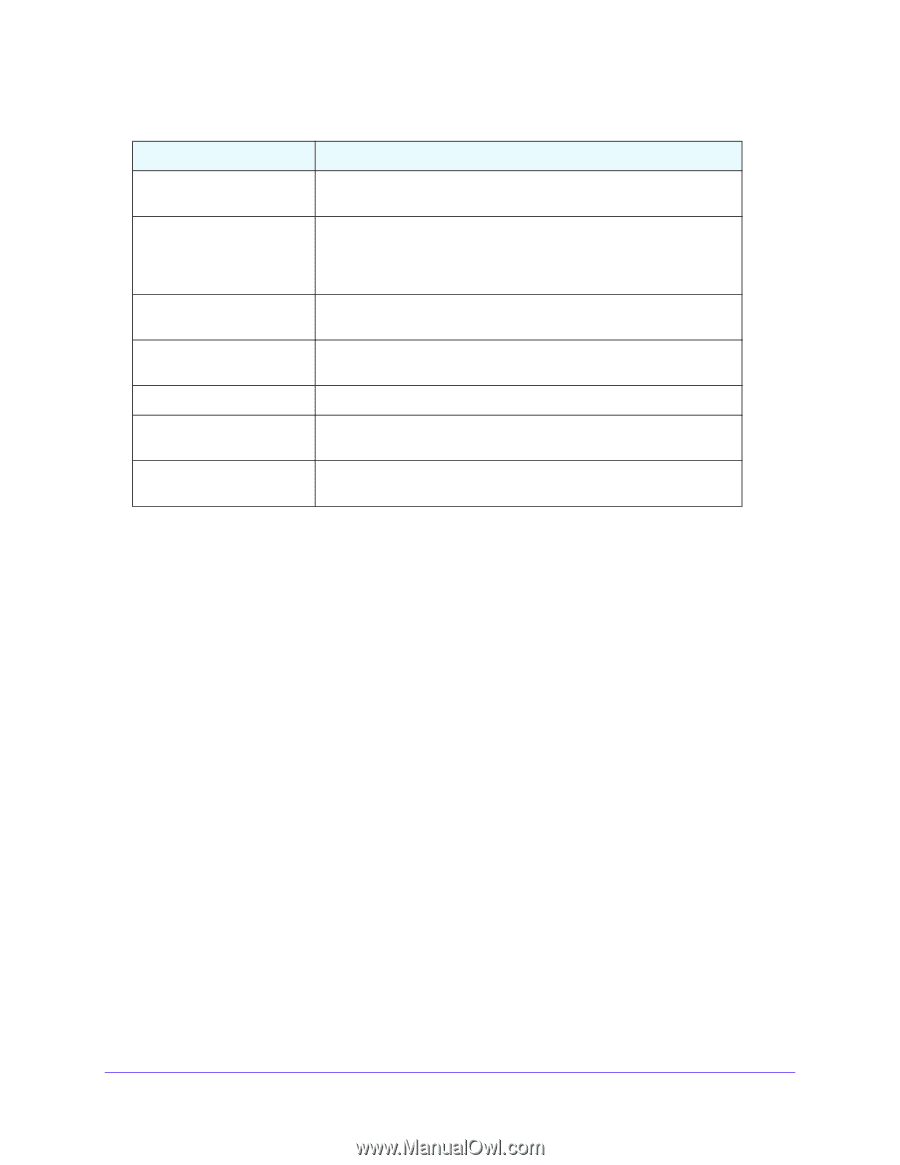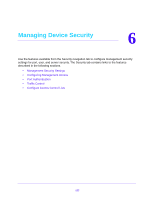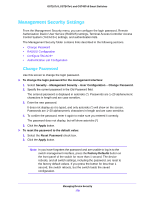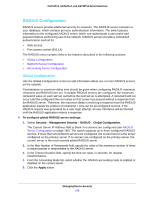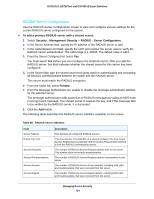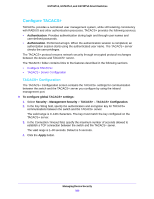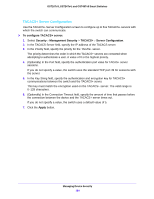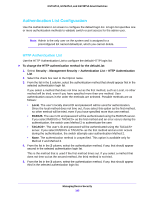Netgear GS724Tv4 Software Administration Manual - Page 181
Accounting Server Configuration, Management Security
 |
View all Netgear GS724Tv4 manuals
Add to My Manuals
Save this manual to your list of manuals |
Page 181 highlights
GS716Tv3, GS724Tv4, and GS748Tv5 Smart Switches Table 58. RADIUS server statistics (continued) Field Description Access Challenges The number of RADIUS Access-Challenge packets, including both valid and invalid packets, that were received from this server. Malformed Access Responses The number of malformed RADIUS Access-Response packets received from this server. Malformed packets include packets with an invalid length. Bad authenticators or signature attributes or unknown types are not included as malformed access-responses. Bad Authenticators The number of RADIUS Access-Response packets containing invalid authenticators or signature attributes received from this server. Pending Requests The number of RADIUS Access-Request packets destined for this server that have not yet timed out or received a response. Timeouts The number of authentication time-outs to this server. Unknown Types The number of RADIUS packets of unknown type which were received from this server on the authentication port. Packets Dropped The number of RADIUS packets received from this server on the authentication port and dropped for some other reason. To modify settings for a RADIUS server that is already configured on the switch: 1. Select the check box next to the server IP address. 2. Update the desired fields for the selected server. 3. Click the Apply button. To delete a configured RADIUS server: 1. Select the check box next to the IP address of the server to remove. 2. Click the Delete button. Accounting Server Configuration Use the Accounting Server Configuration screen to view and configure various settings for one or more RADIUS accounting servers on the network. To add a RADIUS accounting server with a shared secret: 1. Select Security > Management Security > RADIUS > Accounting Server Configuration. 2. In the Accounting Server Address field, specify the IP address of the RADIUS accounting server to add. 3. In the Port field, specify the UDP port number the server uses to verify the RADIUS accounting server authentication. 4. From the Secret Configured menu, select Yes to add a RADIUS secret in the next field. You must select Yes before you can configure the RADIUS secret. After you add the RADIUS accounting server, this field indicates whether the shared secret for this server has been configured. Managing Device Security 181