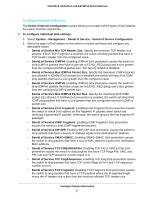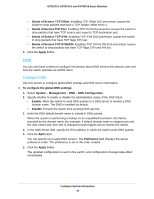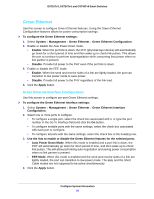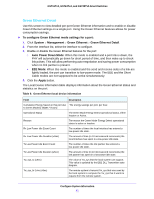Netgear GS724Tv4 Software Administration Manual - Page 47
Con Denial of Service, Denial of Service TCP FIN&URG&PSH
 |
View all Netgear GS724Tv4 manuals
Add to My Manuals
Save this manual to your list of manuals |
Page 47 highlights
GS716Tv3, GS724Tv4, and GS748Tv5 Smart Switches Configure Denial of Service The Denial of Service Configuration screen allows you to select which types of DoS attacks the switch monitors and blocks. To configure individual DoS settings: 1. Select System > Management > Denial of Service > Denial of Service Configuration. 2. Select the types of DoS attacks for the switch to monitor and block and configure any associated values: • Denial of Service Min TCP Header Size. Specify the minimum TCP header size allowed. If DoS TCP Fragment is enabled, the switch will drop packets that have a TCP header smaller than the configured value. • Denial of Service ICMPv4. Enabling ICMPv4 DoS prevention causes the switch to drop ICMPv4 packets that have a type set to ECHO_REQ (ping) and a size greater than the configured ICMPv4 packet size. The factory default is disabled. • Denial of Service Max ICMPv4 Packet Size. Specify the maximum ICMPv4 packet size allowed. If ICMPv4 DoS prevention is enabled, the switch will drop IPv4 ICMP ping packets that have a size greater than the configured value. • Denial of Service ICMPv6. Enabling ICMPv6 DoS prevention causes the switch to drop ICMPv6 packets that have a type set to ECHO_REQ (ping) and a size greater than the configured ICMPv6 packet size. • Denial of Service Max ICMPv6 Packet Size. Specify the maximum IPv6 ICMP packet size allowed. If ICMPv6 DoS prevention is enabled, the switch will drop IPv6 ICMP ping packets that have a size greater than this configured maximum ICMPv6 packet size. • Denial of Service First Fragment. Enabling First Fragment DoS prevention causes the switch to check DoS options on first fragment IP packets when switch are receiving fragmented IP packets. Otherwise, the switch ignores the first fragment IP packages. • Denial of Service ICMP Fragment. Enabling ICMP Fragment DoS prevention causes the switch to drop ICMP fragmented packets. • Denial of Service SIP=DIP. Enabling SIP=DIP DoS prevention causes the switch to drop packets that have a source IP address equal to the destination IP address. • Denial of Service SMAC=DMAC. Enabling SMAC=DMAC DoS prevention causes the switch to drop packets that have a source MAC address equal to the destination MAC address. • Denial of Service TCP FIN&URG&PSH. Enabling TCP FIN & URG & PSH DoS prevention causes the switch to drop packets that have TCP Flags FIN, URG, and PSH set and TCP sequence number equal to 0. • Denial of Service TCP Flag&Sequence. Enabling TCP Flag DoS prevention causes the switch to drop packets that have TCP control flags set to 0 and TCP sequence number set to 0. • Denial of Service TCP Fragment. Enabling TCP Fragment DoS prevention causes the switch to drop packets that have a TCP payload where the IP payload length minus the IP header size is less than the minimum allowed TCP header size. Configure System Information 47