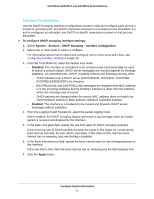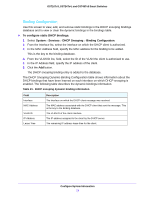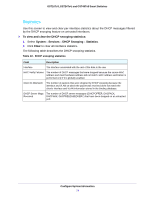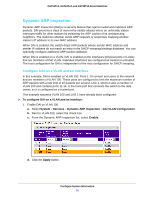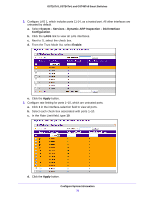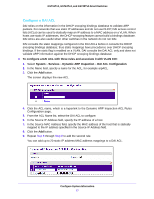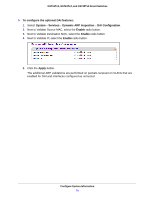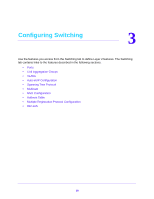Netgear GS724Tv4 Software Administration Manual - Page 76
System, Services, Dynamic ARP Inspection, DAI Interface, Configuration, Enable, Apply
 |
View all Netgear GS724Tv4 manuals
Add to My Manuals
Save this manual to your list of manuals |
Page 76 highlights
GS716Tv3, GS724Tv4, and GS748Tv5 Smart Switches 2. Configure LAG 1, which includes ports 11-14, as a trusted port. All other interfaces are untrusted by default. a. Select System > Services > Dynamic ARP Inspection > DAI Interface Configuration. b. Click the LAGS link to view all LAG interfaces. c. Next to l1, select the check box. d. From the Trust Mode list, select Enable. e. Click the Apply button. 3. Configure rate limiting for ports 1-10, which are untrusted ports. a. Click 1 in the interface-selection field to view all ports. b. Select each check box associated with ports 1-10. c. In the Rate Limit field, type 10. d. Click the Apply button. Configure System Information 76
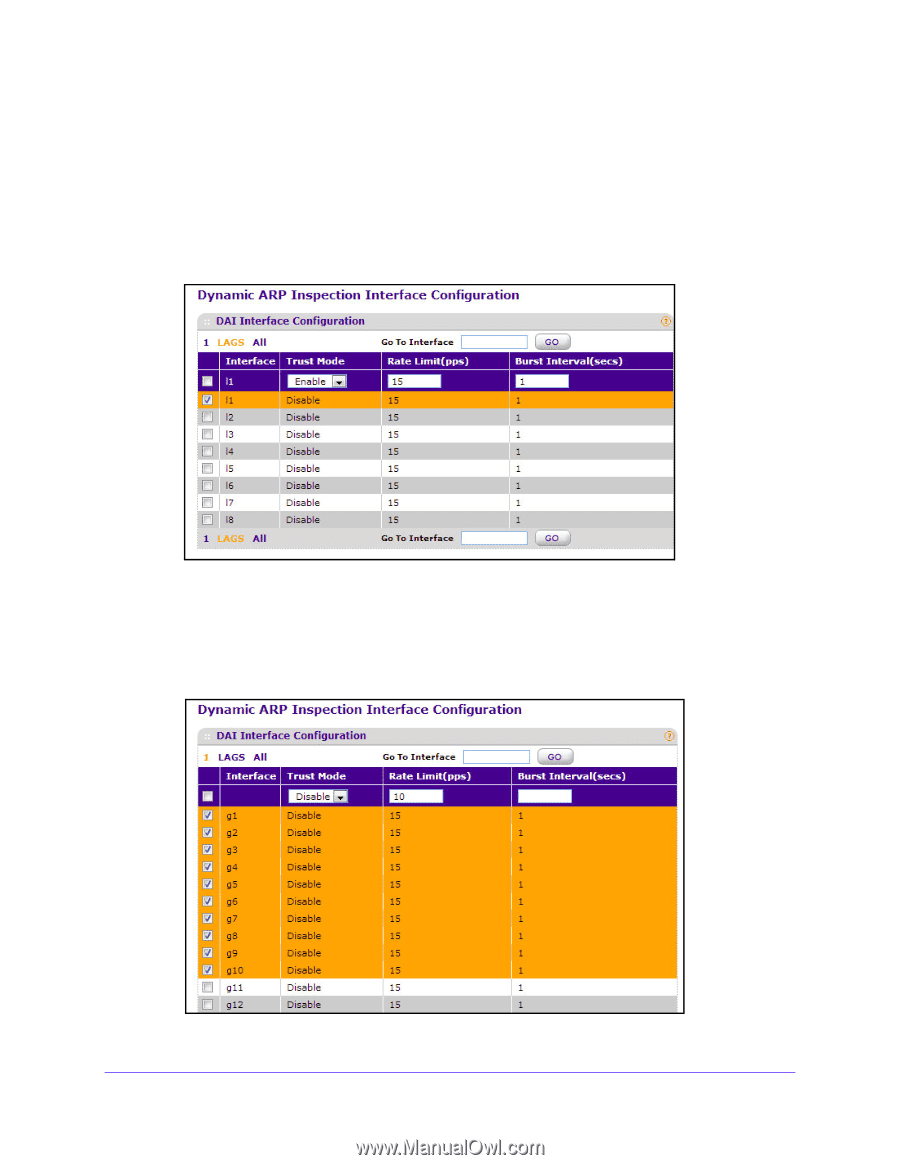
Configure System Information
76
GS716Tv3, GS724Tv4, and GS748Tv5 Smart Switches
2.
Configure LAG 1, which includes ports 11-14, as a trusted port. All other interfaces are
untrusted by default.
a.
Select
System
>
Services
>
Dynamic ARP Inspection
>
DAI Interface
Configuration
.
b.
Click the
LAGS
link to view all LAG interfaces.
c.
Next to l1, select the check box.
d.
From the Trust Mode list, select
Enable
.
e.
Click the
Apply
button.
3.
Configure rate limiting for ports 1–10, which are untrusted ports.
a.
Click
1
in the interface-selection field to view all ports.
b.
Select each check box associated with ports 1–10.
c.
In the Rate Limit field, type
10
.
d.
Click the
Apply
button.