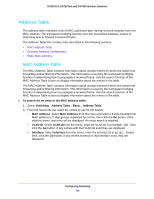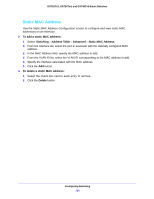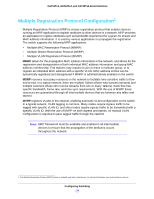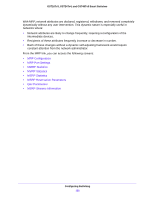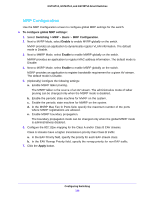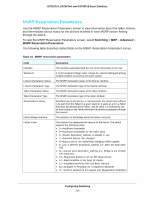Netgear GS724Tv4 Software Administration Manual - Page 133
MRP Configuration, To con global MRP settings, Switching > MRP, Basic, Enable, Apply
 |
View all Netgear GS724Tv4 manuals
Add to My Manuals
Save this manual to your list of manuals |
Page 133 highlights
GS716Tv3, GS724Tv4, and GS748Tv5 Smart Switches MRP Configuration Use the MRP Configuration screen to configure global MRP settings for the switch. To configure global MRP settings: 1. Select Switching > MRP > Basic > MRP Configuration. 2. Next to MVRP Mode, select Enable to enable MVRP globally on the switch. MVRP provides an application to dynamically register VLAN information. The default mode is Disable. 3. Next to MMRP Mode, select Enable to enable MMRP globally on the switch. MMRP provides an application to register MAC address information. The default mode is Disable. 4. Next to MSRP Mode, select Enable to enable MSRP globally on the switch. MSRP provides an application to register bandwidth requirement for a given AV stream. The default mode is Disable. 5. (Optionally) Configure the following settings: a. Enable MSRP talker pruning. The MSRP talker is the source of an AV stream. The administrative mode of talker pruning can be changed only when the MSRP mode is disabled. b. Enable the periodic state machine for MVRP on the system. c. Enable the periodic state machine for MMRP on the system. d. In the MSRP Max Fan In Ports field, specify the maximum number of the ports where MSRP registrations are allowed. e. Enable MSRP boundary propagation. The boundary propagation mode can be changed only when the global MSRP mode is administratively disabled. 6. Configure the 802.1Qav mapping for the Class A and/or Class B EAV streams. Class A streams have a higher transmission priority than Class B traffic. a. In the EAV Priority field, specify the priority for each EAV stream class. b. In the EAV Remap Priority field, specify the remap priority for non-EAV traffic. 7. Click the Apply button. Configuring Switching 133