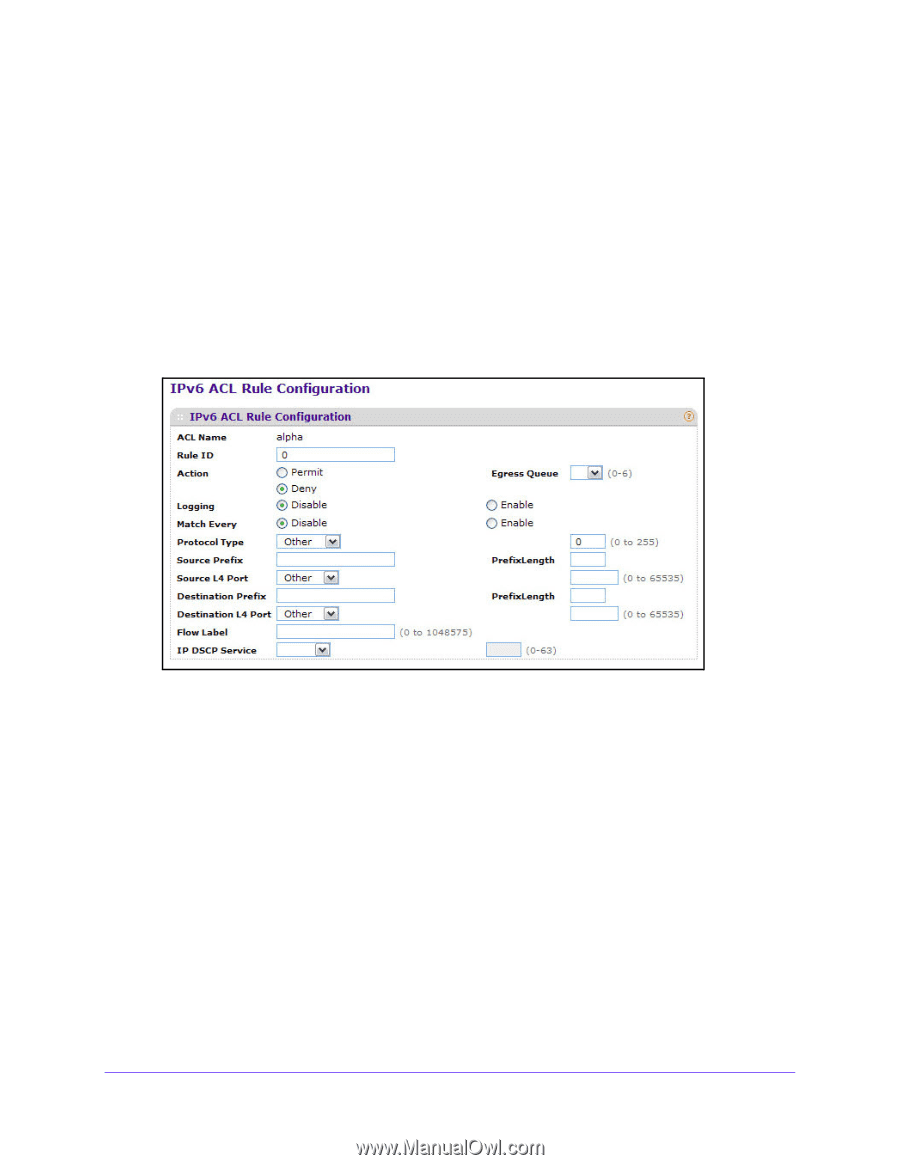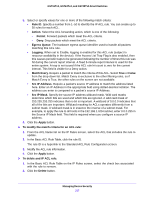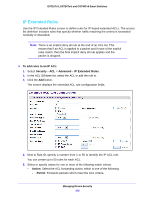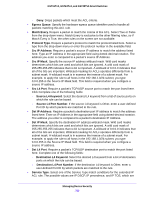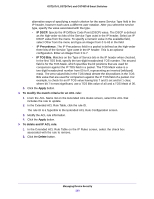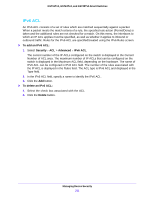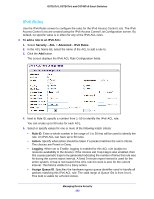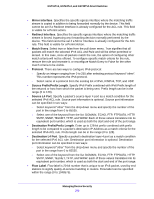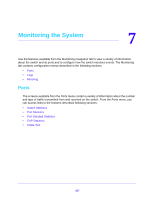Netgear GS724Tv4 Software Administration Manual - Page 222
IPv6 Rules, To add a rule to an IPv6 ACL, Security, Advanced, Rule ID, Action, Logging
 |
View all Netgear GS724Tv4 manuals
Add to My Manuals
Save this manual to your list of manuals |
Page 222 highlights
GS716Tv3, GS724Tv4, and GS748Tv5 Smart Switches IPv6 Rules Use the IPv6 Rules screen to configure the rules for the IPv6 Access Control Lists. The IPv6 Access Control Lists are created using the IPv6 Access Control List Configuration screen. By default, no specific value is in effect for any of the IPv6 ACL rules. To add a rule to an IPv6 ACL: 1. Select Security > ACL > Advanced > IPv6 Rules. 2. In the ACL Name list, select the name of the ACL to add a rule to. 3. Click the Add button. The screen displays the IPv6 ACL Rule Configuration fields. 4. Next to Rule ID, specify a number from 1-50 to identify the IPv6 ACL rule. You can create up to 50 rules for each ACL. 5. Select or specify values for one or more of the following match criteria: • Rule ID. Enter a whole number in the range of 1 to 50 that will be used to identify the rule. An IPv6 ACL can have up to 50 rules. • Action. Specify what action should be taken if a packet matches the rule's criteria. The choices are Permit or Deny. • Logging. When set to Enable, logging is enabled for this ACL rule (subject to resource availability in the device). If the Access List Trap Flag is also enabled, then this causes periodic traps to be generated indicating the number of times this rule was hit during the current report interval. A fixed 5-minute report interval is used for the entire system. A trap is not issued if the ACL rule hit count is zero for the current interval. This field is visible for a Deny action. • Assign Queue ID. Specifies the hardware egress queue identifier used to handle all packets matching this IPv6 ACL rule. The valid range of Queue IDs is from 0 to 6. This field is visible for a Permit Action. Managing Device Security 222