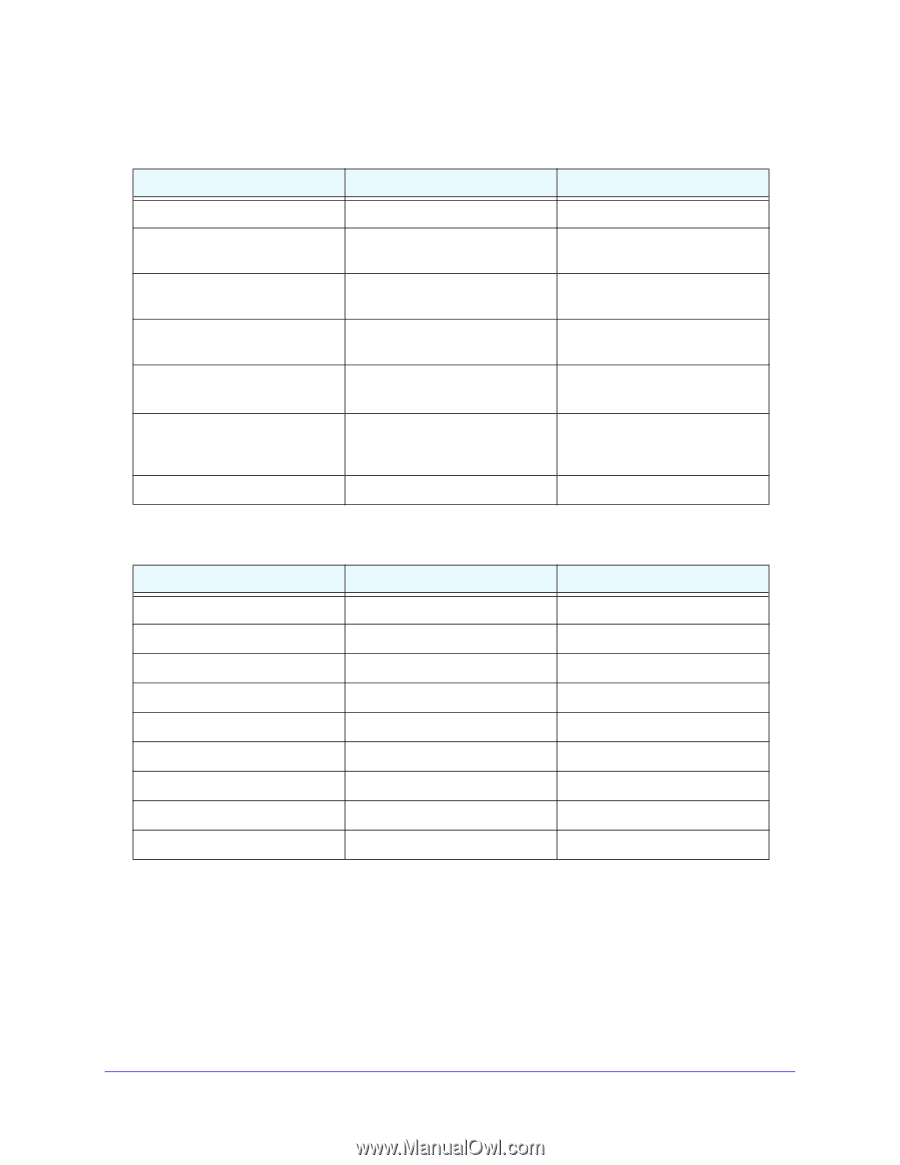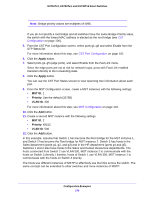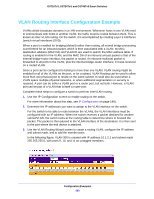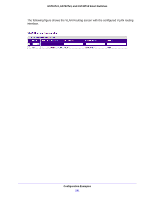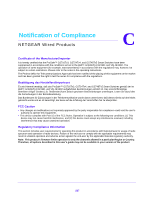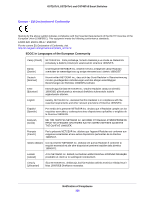Netgear GS724Tv4 Software Administration Manual - Page 284
Table 84., Security, System setup and maintenance, Hardware Specifications and Default Values - firmware update
 |
View all Netgear GS724Tv4 manuals
Add to My Manuals
Save this manual to your list of manuals |
Page 284 highlights
GS716Tv3, GS724Tv4, and GS748Tv5 Smart Switches Table 84. Security Feature 802.1X MAC ACL IP ACL IPv6 ACL Password control access Management security Port MAC lock down Sets Supported Default All ports Disabled 100 (shared with IP and IPv6 ACLs) All MAC addresses allowed 100 (shared with MAC and IPv6 All IP addresses allowed ACLs) 100 (shared with IP ACL and MAC All IP addresses allowed ACL) 1 Idle timeout = 5 mins. Password = "password" 1 profile with 20 rules for HTTP/HTTPS/SNMP access to allow/deny an IP address/subnet All IP addresses allowed All ports Disabled Table 85. System setup and maintenance Feature Boot code update DHCP/manual IP Default gateway System name configuration Configuration save/restore Firmware upgrade Restore defaults Dual image support Factory reset Sets Supported 1 1 1 1 1 1 1 (web and front-panel button) 1 1 Default N/A DHCP enabled/192.168.0.239 192.168.0.254 NULL N/A N/A N/A Enabled N/A Hardware Specifications and Default Values 284