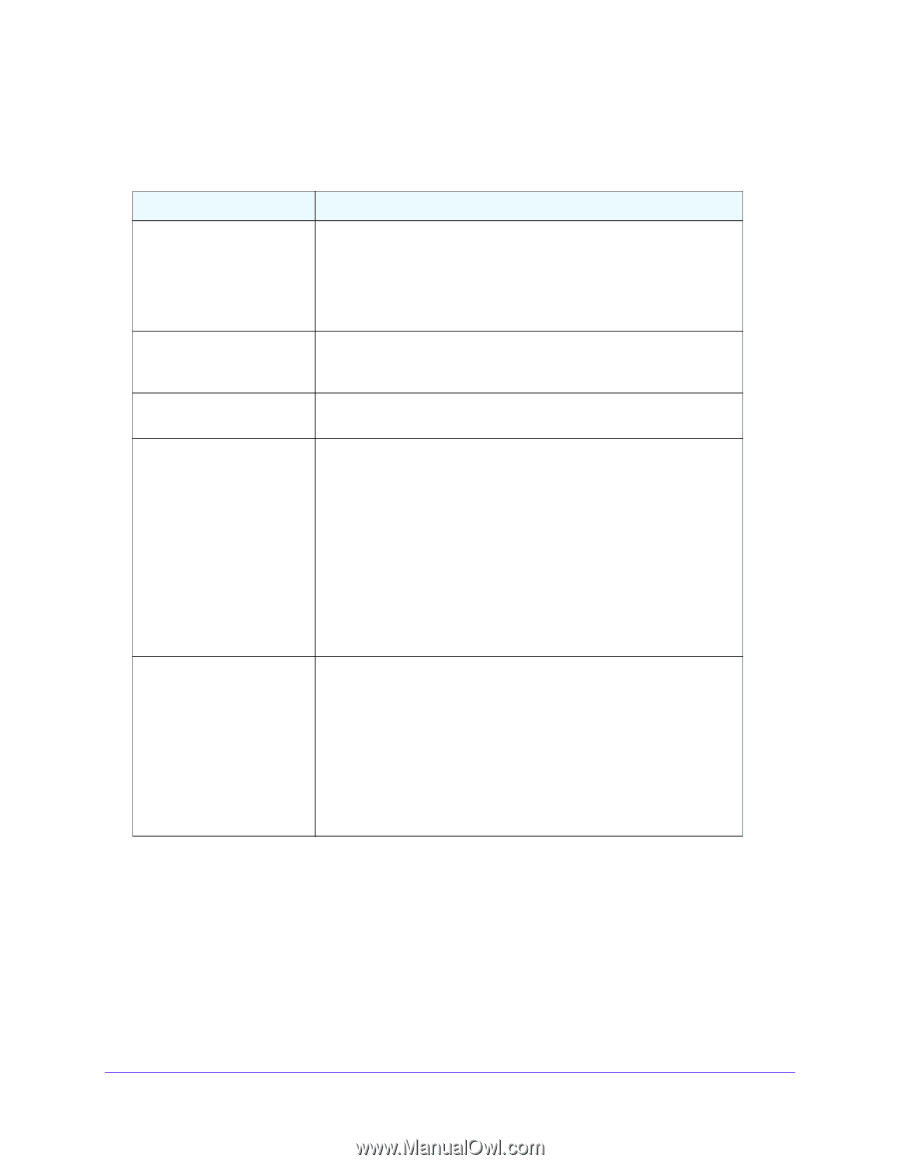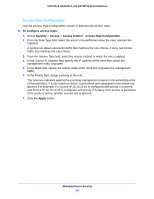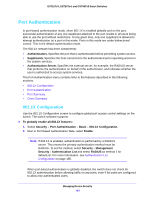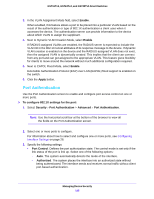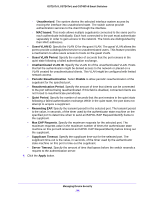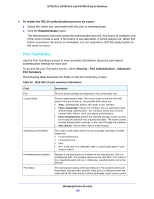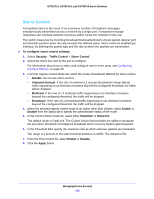Netgear GS724Tv4 Software Administration Manual - Page 197
To initialize the 802.1X state machine on a port, Initialize
 |
View all Netgear GS724Tv4 manuals
Add to My Manuals
Save this manual to your list of manuals |
Page 197 highlights
GS716Tv3, GS724Tv4, and GS748Tv5 Smart Switches The following table describes the 802.1X status information available on the screen. Table 61. Port authentication status information Field Description Control Direction The control direction for the specified port, which is always Both. The control direction dictates the degree to which protocol exchanges take place between Supplicant and Authenticator.The unauthorized controlled port exerts control over communication in both directions (disabling both incoming and outgoing frames). This field is not configurable. Protocol Version The protocol version associated with the selected port. The only possible value is 1, corresponding to the first version of the 802.1X specification. This field is not configurable. PAE Capabilities The port access entity (PAE) functionality of the selected port. Possible values are Authenticator or Supplicant. This field is not configurable. Authenticator PAE State The current state of the authenticator PAE state machine. Possible values are as follows: Initialize Disconnected Connecting Authenticating Authenticated Aborting Held ForceAuthorized ForceUnauthorized Backend State The current state of the backend authentication state machine. Possible values are as follows: Request Response Success Fail Timeout Initialize Idle To initialize the 802.1X state machine on a port: 1. Select the check box associated with the port to initialize. 2. Click the Initialize button. The 802.1X state machine on the selected interface is reset to the initialization state. Traffic sent to and from the port is blocked during the authentication process. This button is available only if the control mode is auto. When this button is clicked, the action is immediate. It is not required to click the Apply button for the action to occur. Managing Device Security 197