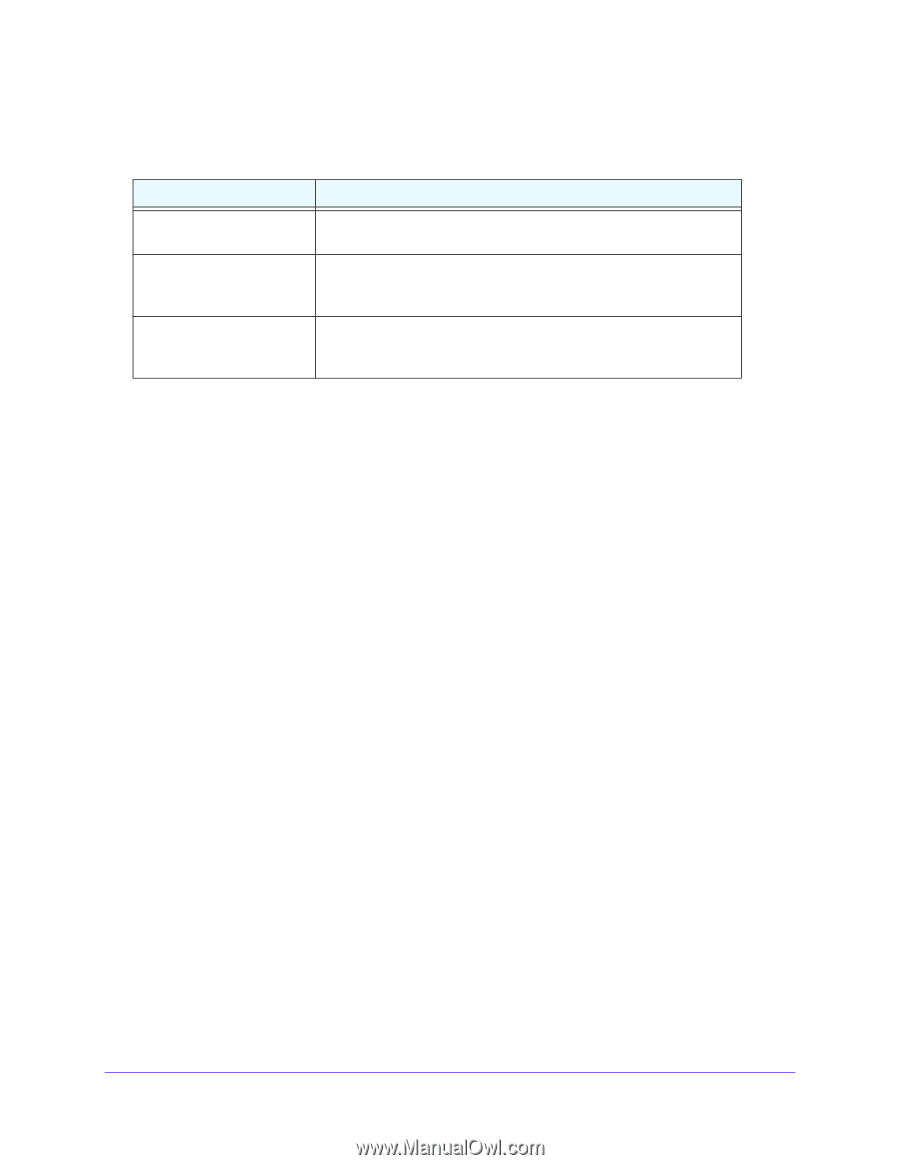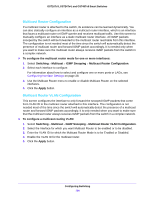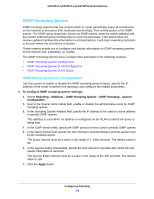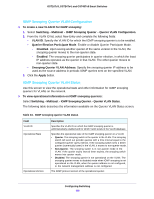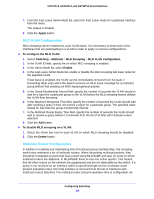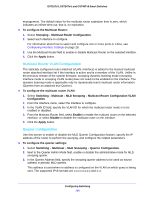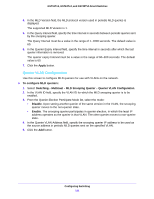Netgear GS724Tv4 Software Administration Manual - Page 118
MLD Interface Configuration, To con an interface for MLD snooping, Switching, Multicast
 |
View all Netgear GS724Tv4 manuals
Add to My Manuals
Save this manual to your list of manuals |
Page 118 highlights
GS716Tv3, GS724Tv4, and GS748Tv5 Smart Switches The following table describes the MLD snooping status information the screen displays. Table 35. MLD snooping status information Field Description Multicast Control Frame Count The number of multicast control frames that are processed by the CPU. Interfaces Enabled for MLD Snooping A list of all the interfaces currently enabled for MLD snooping. For information about how to enable an interface for MLD snooping, see MLD Interface Configuration on page 118. VLAN IDs Enabled For MLD The VLANs enabled for MLD snooping. For information about how to Snooping enable a VLAN for MLD snooping, see MLD VLAN Configuration on page 119. MLD Interface Configuration For MLD snooping to be active on an interface, it must be enabled both globally and on the interface (physical or LAG). To configure an interface for MLD snooping: 1. Select Switching > Multicast > MLD Snooping > Interface Configuration. 2. Select each interface to configure. For information about how to select and configure one or more ports or LAGs, see Configuring Interface Settings on page 28. 3. In the Admin Mode field, select the interface mode for the selected interface for MLD snooping for the switch. The default is disable. 4. In the Group Membership Interval(secs) field, specify the amount of time you want the switch to wait for a report for a particular group on a particular interface before it deletes that interface from the group. The valid range is from (2 to 3600) seconds. The configured value must be greater than Max Response Time. The default is 260 seconds. 5. In the Max Response Time(secs) field, specify the amount of time you want the switch to wait after sending a query on an interface because it did not receive a report for a particular group on that interface. Enter a value greater or equal to 1 and less than the Group Membership Interval in seconds. The default is 10 seconds. The configured value must be less than the Group Membership Interval. 6. In the Present Expiration Time(secs) field, specify the amount of time you want the switch to wait to receive a query on an interface before removing it from the list of interfaces with multicast routers attached. Enter a value between 0 and 3600 seconds. The default is 0 seconds. A value of zero indicates an infinite time-out, that is, no expiration. Configuring Switching 118