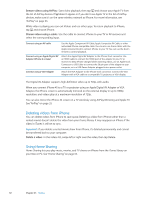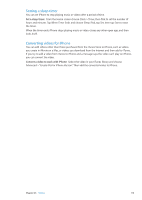Apple MA712LL User Guide - Page 115
Compass, About Compass, Calibrating the compass
 |
UPC - 885909254026
View all Apple MA712LL manuals
Add to My Manuals
Save this manual to your list of manuals |
Page 115 highlights
Compass 27 About Compass The built-in compass shows which direction your iPhone is pointing and the geographical coordinates of your current location. You can have the compass point to magnetic north or true north. Important: The accuracy of the compass can be affected by magnetic or environmental interference; even the magnets in the iPhone earbuds can cause a deviation. Use the digital compass only for basic navigation assistance and don't rely on it to determine precise location, proximity, distance, or direction. If Location Services is turned off when you open Compass, you may be asked to turn it on. You can use Compass without turning on Location Services. See "Location Services" on page 145. The direction iPhone is pointing Current location Choose Magnetic or True readings. Show your current location in Maps. Calibrating the compass You need to calibrate the compass the first time you use it, and occasionally after that. iPhone alerts you if calibration is needed. Calibrate the internal compass: Wave iPhone in a figure eight. 115