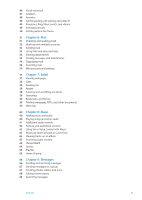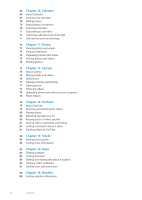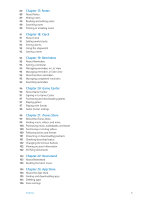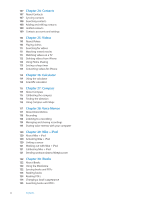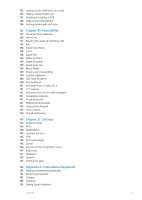Apple MA712LL User Guide - Page 3
Safari, Music, Messages, Using Siri or Voice Control with Music
 |
UPC - 885909254026
View all Apple MA712LL manuals
Add to My Manuals
Save this manual to your list of manuals |
Page 3 highlights
46 Visual voicemail 47 Contacts 48 Favorites 48 Call forwarding, call waiting, and caller ID 49 Ringtones, Ring/Silent switch, and vibrate 49 International calls 50 Setting options for Phone 51 Chapter 6: Mail 51 Checking and reading email 52 Working with multiple accounts 52 Sending mail 53 Using links and detected data 53 Viewing attachments 53 Printing messages and attachments 54 Organizing mail 54 Searching mail 54 Mail accounts and settings 57 Chapter 7: Safari 57 Viewing webpages 58 Links 58 Reading List 58 Reader 58 Entering text and filling out forms 59 Searching 59 Bookmarks and history 59 Printing webpages, PDFs, and other documents 59 Web clips 60 Chapter 8: Music 60 Adding music and audio 60 Playing songs and other audio 61 Additional audio controls 62 Podcast and audiobook controls 62 Using Siri or Voice Control with Music 63 Browsing album artwork in Cover Flow 63 Viewing tracks on an album 63 Searching audio content 64 iTunes Match 64 Genius 65 Playlists 65 Home Sharing 66 Chapter 9: Messages 66 Sending and receiving messages 67 Sending messages to a group 67 Sending photos, videos, and more 68 Editing conversations 68 Searching messages Contents 3