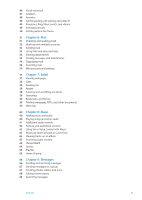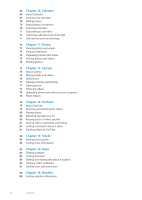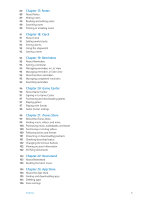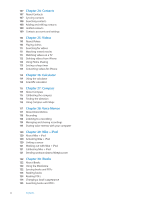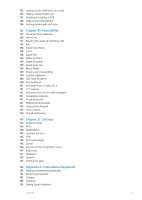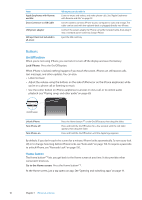Apple MA712LL User Guide - Page 6
Contacts, Videos, Calculator, Compass, Voice Memos, Nike + iPod, iBooks
 |
UPC - 885909254026
View all Apple MA712LL manuals
Add to My Manuals
Save this manual to your list of manuals |
Page 6 highlights
107 Chapter 24: Contacts 107 About Contacts 107 Syncing contacts 108 Searching contacts 108 Adding and editing contacts 109 Unified contacts 109 Contacts accounts and settings 110 Chapter 25: Videos 110 About Videos 110 Playing videos 111 Searching for videos 111 Watching rented movies 111 Watching videos on a TV 112 Deleting videos from iPhone 112 Using Home Sharing 113 Setting a sleep timer 113 Converting videos for iPhone 114 Chapter 26: Calculator 114 Using the calculator 114 Scientific calculator 115 Chapter 27: Compass 115 About Compass 115 Calibrating the compass 116 Finding the direction 116 Using Compass with Maps 117 Chapter 28: Voice Memos 117 About Voice Memos 118 Recording 118 Listening to a recording 119 Managing and sharing recordings 119 Sharing voice memos with your computer 120 Chapter 29: Nike + iPod 120 About Nike + iPod 120 Activating Nike + iPod 120 Linking a sensor 121 Working out with Nike + iPod 121 Calibrating Nike + iPod 121 Sending workout data to Nikeplus.com 122 Chapter 30: iBooks 122 About iBooks 122 Using the iBookstore 122 Syncing books and PDFs 123 Reading books 124 Reading PDFs 124 Changing a book's appearance 125 Searching books and PDFs 6 Contents