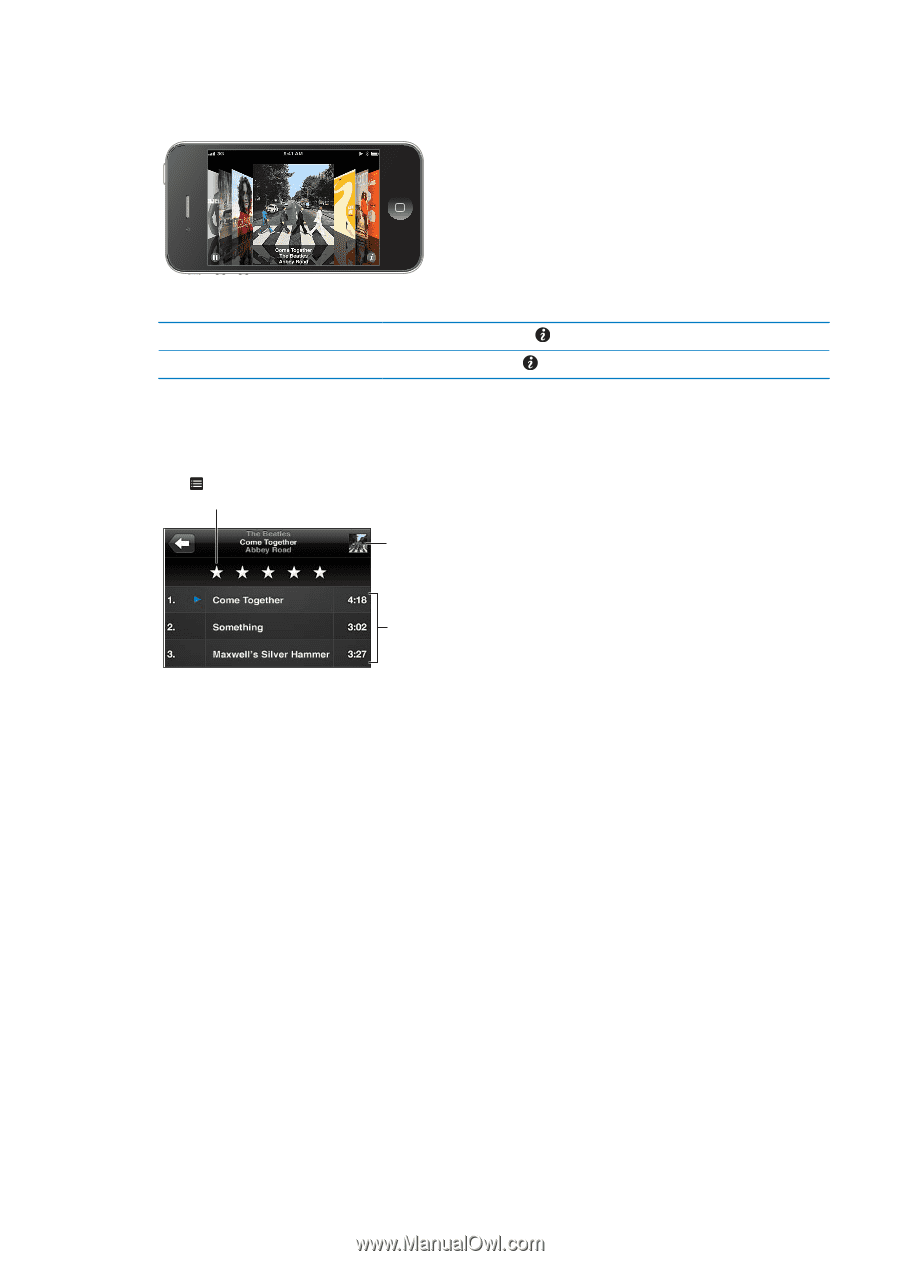Apple MA712LL User Guide - Page 63
Browsing album artwork in Cover Flow, Viewing tracks on an album, Searching audio content
 |
UPC - 885909254026
View all Apple MA712LL manuals
Add to My Manuals
Save this manual to your list of manuals |
Page 63 highlights
Browsing album artwork in Cover Flow When you browse music, rotate iPhone to see your iTunes content in Cover Flow and browse your music by album artwork. Browse album artwork: Drag left or right. See the tracks on an album Return to the artwork Tap the album artwork or . Drag up or down to scroll; tap a track to play it. Tap the title bar. Or tap again. Viewing tracks on an album See all the tracks on the album that contains the current song: On the Now Playing screen, tap . Tap a track to play it. Tap the thumbnail to return to the Now Playing screen. Rating bar Return to the Now Playing screen. Album tracks In track list view, you can assign ratings to songs. You can use ratings when creating smart playlists in iTunes. Searching audio content You can search the titles, artists, albums, and composers of songs, podcasts, and other audio content on iPhone. Search music: Enter text in the search field at the top of a song list, playlist, artist list, or other view of your Music content. You can also search audio content from the Home screen. See "Searching" on page 28. Chapter 8 Music 63