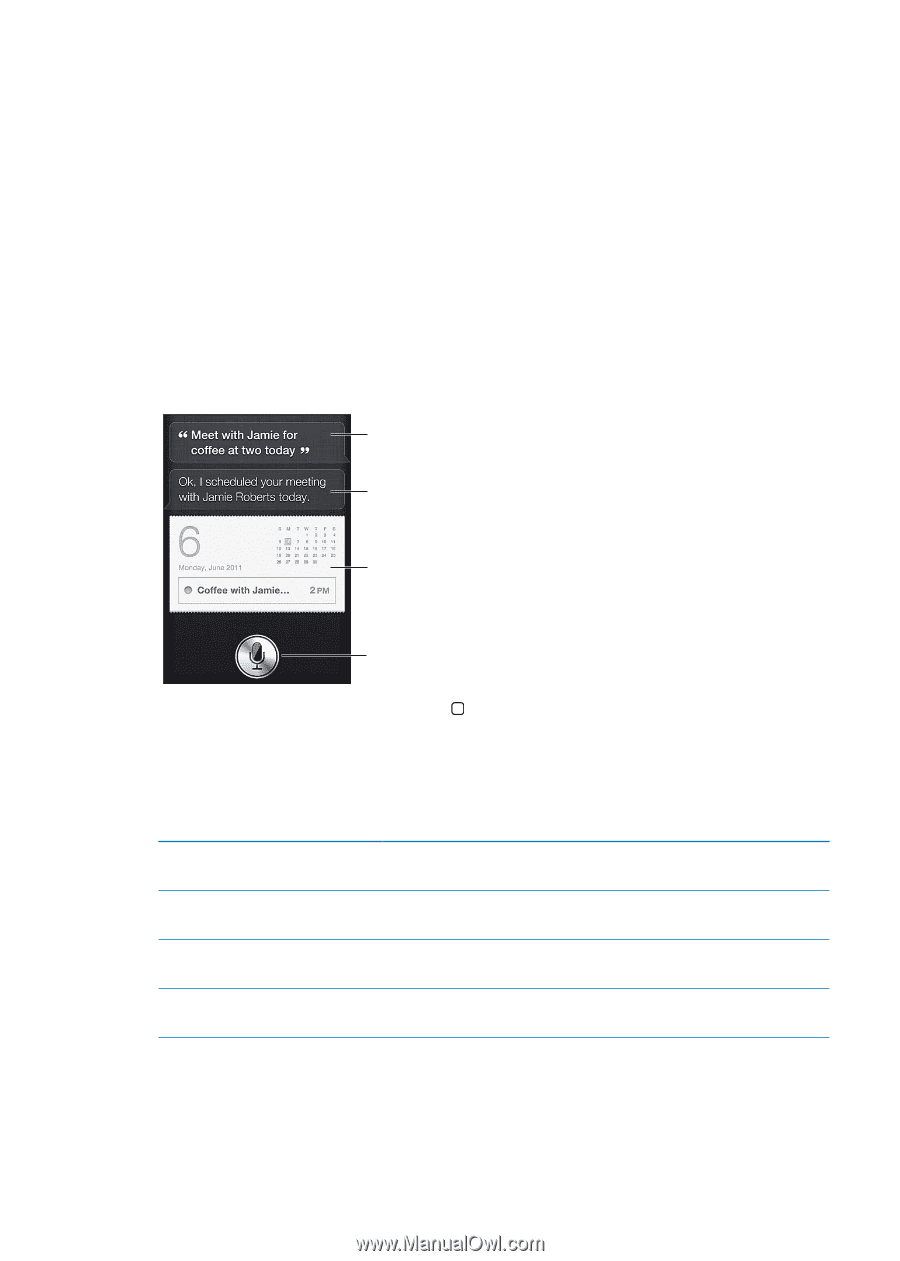Apple MA712LL User Guide - Page 38
Siri, Using Siri
 |
UPC - 885909254026
View all Apple MA712LL manuals
Add to My Manuals
Save this manual to your list of manuals |
Page 38 highlights
Siri 4 Using Siri Siri helps you get things done. All you have to do is ask. You can ask Siri to make a call, find a business and get directions, schedule reminders and meetings, search the web, dictate text, and much more. Note: Siri is available only on iPhone 4S and requires Internet access. Siri may not be available in all languages or in all areas, and features may vary by area. Cellular data charges may apply. What Siri heard you say Siri's response Related info-tap to open the app. Tap to speak to Siri. Use Siri: Press and hold the Home button . After the tone, ask a question or tell Siri what to do. With iPhone earphones or a supported Bluetooth headset, press and hold the center (or comparable) button. You can also bring iPhone to your ear while the screen is on. Siri can help with the following apps and services: Phone Music Messages Calendar Make a phone or FaceTime call. Example: "Call Jason." or "FaceTime Joe." Control music playback. Example: "Play The Light of the Sun." Read and send text messages. Example: "Tell Susan I'll be right there." Create and view events. Example: "Set up a meeting at 9." 38