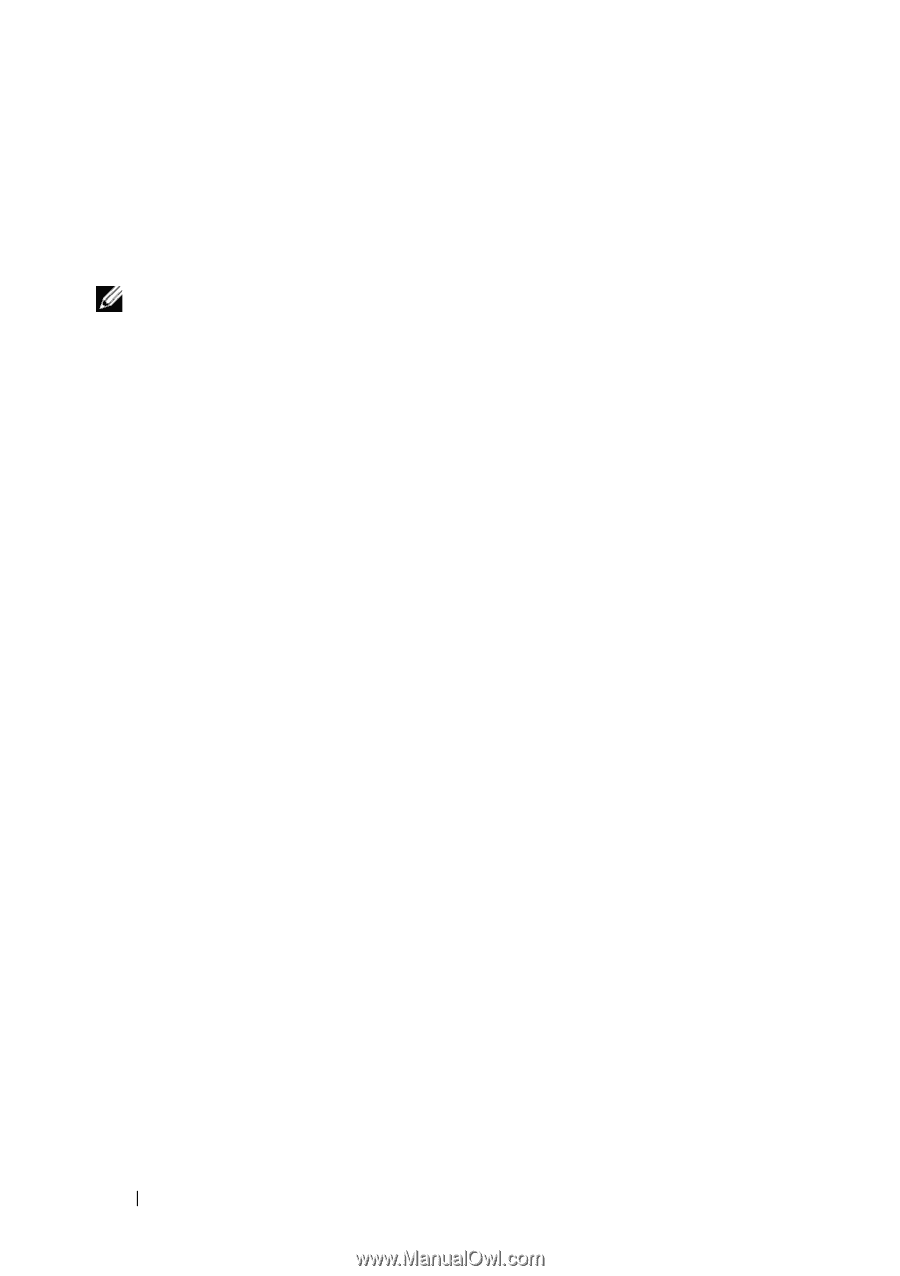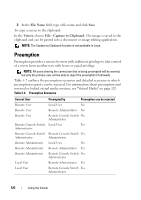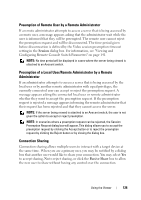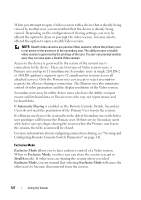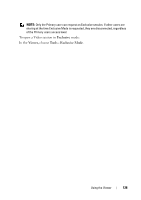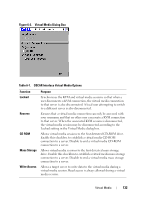Dell PowerEdge 2321DS User Manual - Page 144
Automatic Sharing, Exclusive Mode, Stealth, Configuring Remote Console Switch Parameters
 |
View all Dell PowerEdge 2321DS manuals
Add to My Manuals
Save this manual to your list of manuals |
Page 144 highlights
When you attempt to open a Video session with a device that is already being viewed by another user, you are notified that the device is already being viewed. Depending on the configuration of sharing settings, you may be offered the option to share or preempt the video session. You may also be offered the option to open a stealth Video session. NOTE: Stealth video sessions are passive Video sessions, where the primary user is not aware of the presence of the secondary user. The ability to open a stealth video session is governed by the privilege of the user. If a user can preempt another user, they can also open a Stealth Video session. Access to the device is governed by the nature of the current user's connection to the device. There are two types of Video session users: a Primary user and up to 11 simultaneous Secondary users (a single 2161DS-2 or 4161DS appliance supports up to 12 simultaneous sessions across all attached servers). Only the Primary user can accept or reject preemption requests for all users sharing a connection. The Primary user also maintains control of video parameters and the display resolution of the Video session. Secondary users may be either Active users who have the ability to input mouse and keyboard data, or Passive users who may not input mouse and keyboard data. If Automatic Sharing is enabled on the Remote Console Switch, Secondary Users do not need the permission of the Primary User to join the session. If a Primary user leaves the session then the oldest Secondary user with Active user privileges will become the Primary user. If there are no Secondary users with Active user privileges sharing the session when the Primary user leaves the session, then the session will be closed. For more information about configuring connection sharing, see "Viewing and Configuring Remote Console Switch Parameters" on page 141. Exclusive Mode Exclusive Mode allows you to have exclusive control of a Video session. When in Exclusive Mode, no other user can share the session (except in Stealth mode). If other users are sharing the session when you select Exclusive Mode, you are warned that selecting Exclusive Mode will cause the other users to become disconnected from the session. 127 Using the Viewer