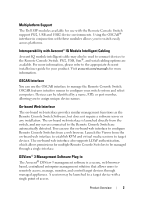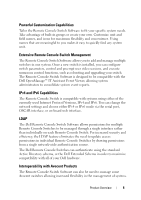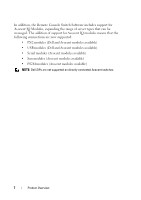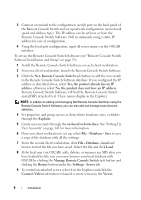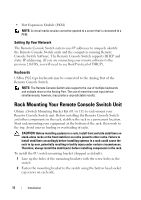Dell PowerEdge 2321DS User Manual - Page 23
Powerful Customization Capabilities, Extensive Remote Console Switch Management
 |
View all Dell PowerEdge 2321DS manuals
Add to My Manuals
Save this manual to your list of manuals |
Page 23 highlights
Powerful Customization Capabilities Tailor the Remote Console Switch Software to fit your specific system needs. Take advantage of built-in groups or create your own. Customize unit and field names, and icons for maximum flexibility and convenience. Using names that are meaningful to you makes it easy to quickly find any system unit. Extensive Remote Console Switch Management The Remote Console Switch Software allows you to add and manage multiple switches in one system. Once a new switch is installed, you can configure switch parameters, control and preempt user video sessions, and execute numerous control functions, such as rebooting and upgrading your switch. The Remote Console Switch Software is designed to be compatible with the Dell OpenManage™ IT Assistant Event Viewer, allowing system administrators to consolidate system event reports. IPv4 and IPv6 Capabilities The Remote Console Switch is compatible with systems using either of the currently used Internet Protocol Versions, IPv4 and IPv6. You can change the network settings and choose either IPv4 or IPv6 mode via the serial port, OSCAR interface, or on-board web interface. LDAP The Dell Remote Console Switch Software allows permissions for multiple Remote Console Switches to be managed through a single interface rather than individually on each Remote Console Switch. For increased security and efficiency, the LDAP feature eliminates the need to update access permissions in individual Remote Console Switches by drawing permissions from a single network-wide authentication source. The Dell Remote Console Switches can authenticate using the standard Active Directory schema, or the Dell Extended Schema in order to maximize compatibility with all of your Dell hardware. Interoperability with Avocent Products The Remote Console Switch Software can also be used to manage some Avocent switches allowing increased flexibility in the management of systems. Product Overview 6