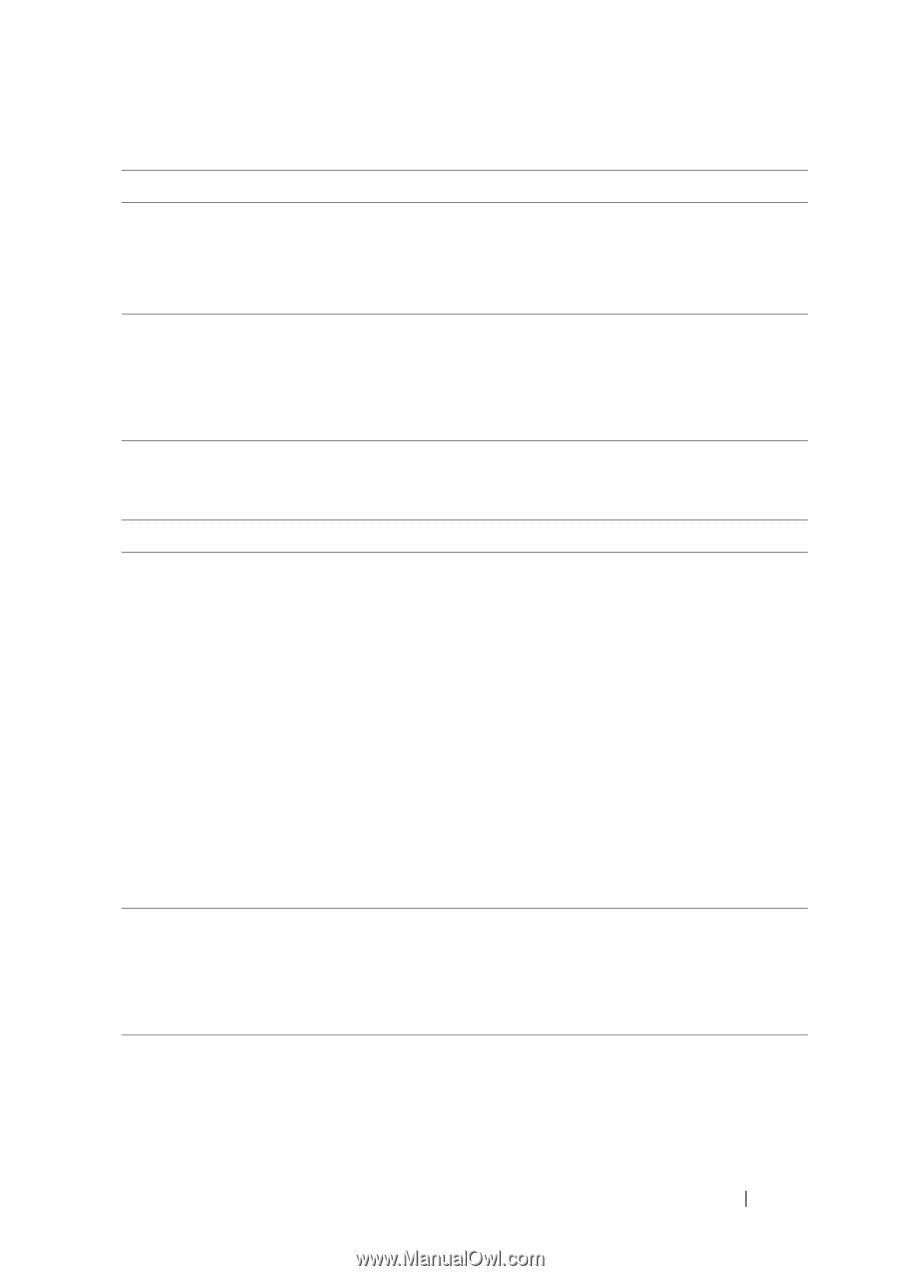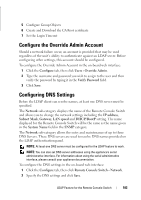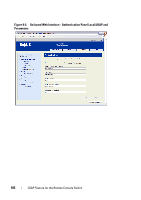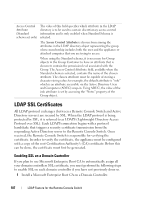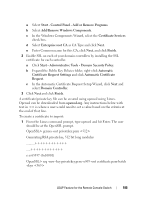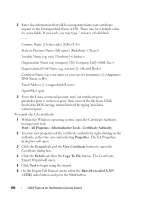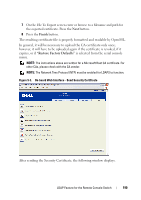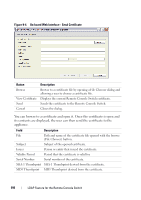Dell PowerEdge 2321DS User Manual - Page 203
Table 9-1., Authentication Panel Field Descriptions, Field, Description
 |
View all Dell PowerEdge 2321DS manuals
Add to My Manuals
Save this manual to your list of manuals |
Page 203 highlights
Table 9-1. Authentication Panel Field Descriptions Field Description Authentication Users can choose to use LDAP authentication by clicking the Settings box shown. The user may still log in with the Override admin account if the LDAP servers are inaccessible. Schema Radio Button to indicate which Active Directory (AD) object classes are used to store information related to authorization. For the default Standard schema, Microsoft Active Directory objects are used. When using the Extended schema, the extra Dell object classes are added. RCS Domain The RCS Domain field contains the name of the Active Directory Domain chosen to hold all objects that represent Remote Console Switches and SIPs. Root Domain The uppermost domain within the Active Directory Forest. Group Container (Standard schema set only) This field, available when the standard schema is selected, contains part of the Distinguished Name of an Organizational Unit (OU) object in Active Directory. The OU is used to hold group objects that relate users to access controlled Remote Console Switches and their attached SIPs. For example, suppose the Distinguished Name of the chosen OU is: ou=KVM-AccessControls,dc=MyCom,dc=com. In this case, the Group Container field should be set to "KVMAccessControls." The name entered into the Group Container field must be unique among all OU objects in the Group Container domain. You may choose to use a previously created OU for the Group Container, or create one specifically for this purpose. The default Group Container is KVM. Group Container Domain (Standard schema set only) This field, available when the Standard schema is selected, is the DNS name of the Active Directory domain where the group container resides. LDAP Feature for the Remote Console Switch 186