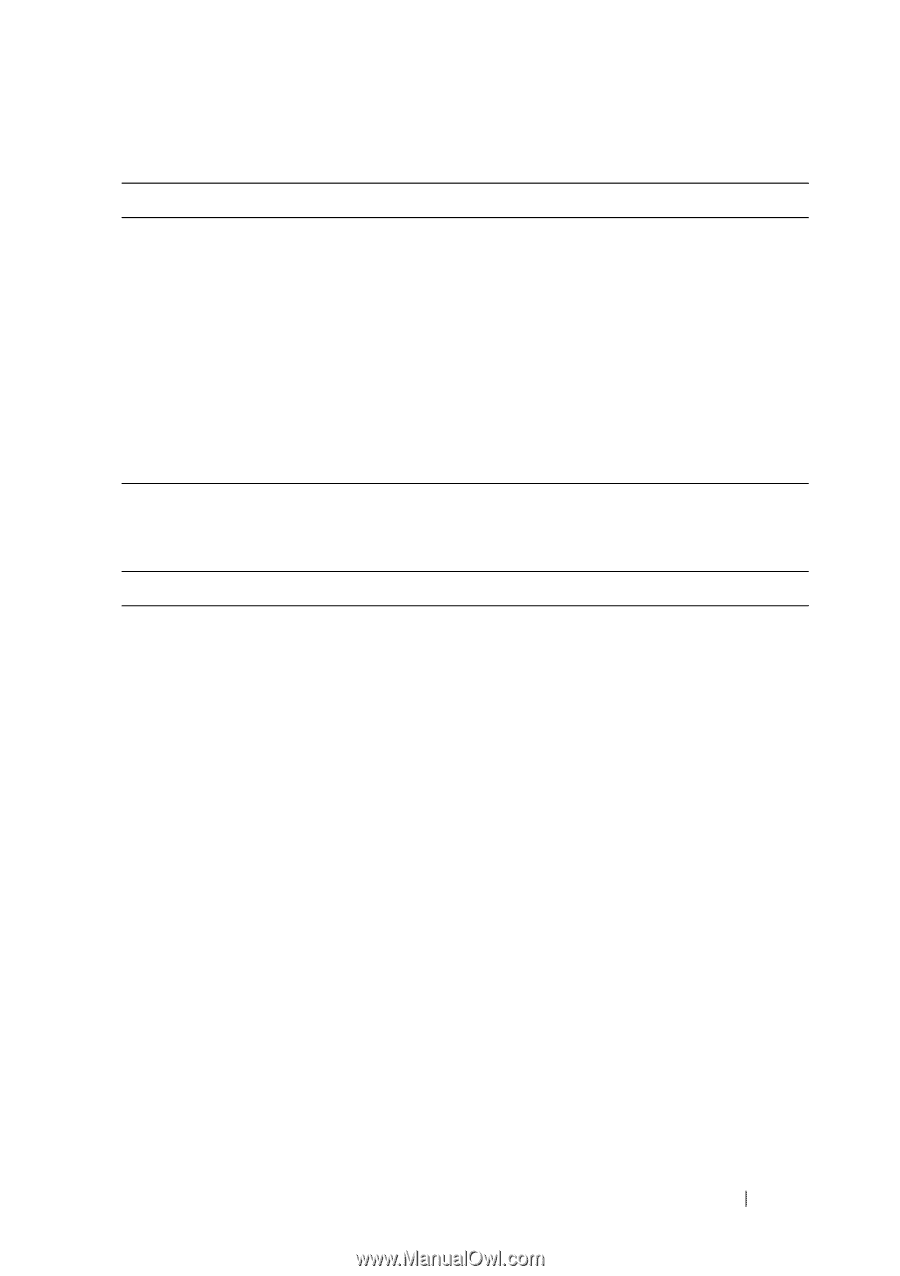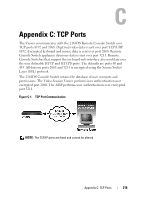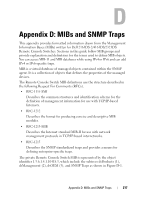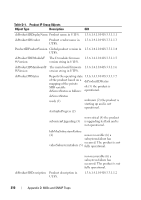Dell PowerEdge 2321DS User Manual - Page 231
Table B.3, Keyboard and Mouse Operations for the Unit List, Operation, Description
 |
View all Dell PowerEdge 2321DS manuals
Add to My Manuals
Save this manual to your list of manuals |
Page 231 highlights
Table B.2: Tree View Control Keyboard and Mouse Shortcuts Operation Down Arrow Spacebar Enter Home End Description Deselects the existing selection and selects the next node below the current focus point. Alternately selects/deselects the node that currently has the focus. Alternately collapses/expands the node that has focus. Only applies to nodes that have children. Does nothing if the node does not have children. Deselects the existing selection and selects the root node. Deselects the existing selection and selects the last node displayed in the tree. Table B.3: Keyboard and Mouse Operations for the Unit List Operation Description Enter or Return Launches the default action for the selected unit. Up Arrow Deselects current selection and moves selection up one row. Down Arrow Deselects current selection and moves selection down one row. Page Up Deselects current selection and scrolls up one page then selects the first item on the page. Page Down Deselects current selection and scrolls down one page then selects the last item on the page. Delete Performs the Delete function. Works the same as the Edit>Delete menu function. Please see that section for more information. Ctrl + Home Moves the focus and the selection to the first row in the table. Ctrl + End Moves the focus and the selection to the last row in the table. Shift + Up Arrow Extends selection up one row. Shift + Down Extends selection down one row. Arrow Shift + Page Up Extends selection up one page. Appendix B: Remote Console Switch Software Keyboard and Mouse Shortcuts 214