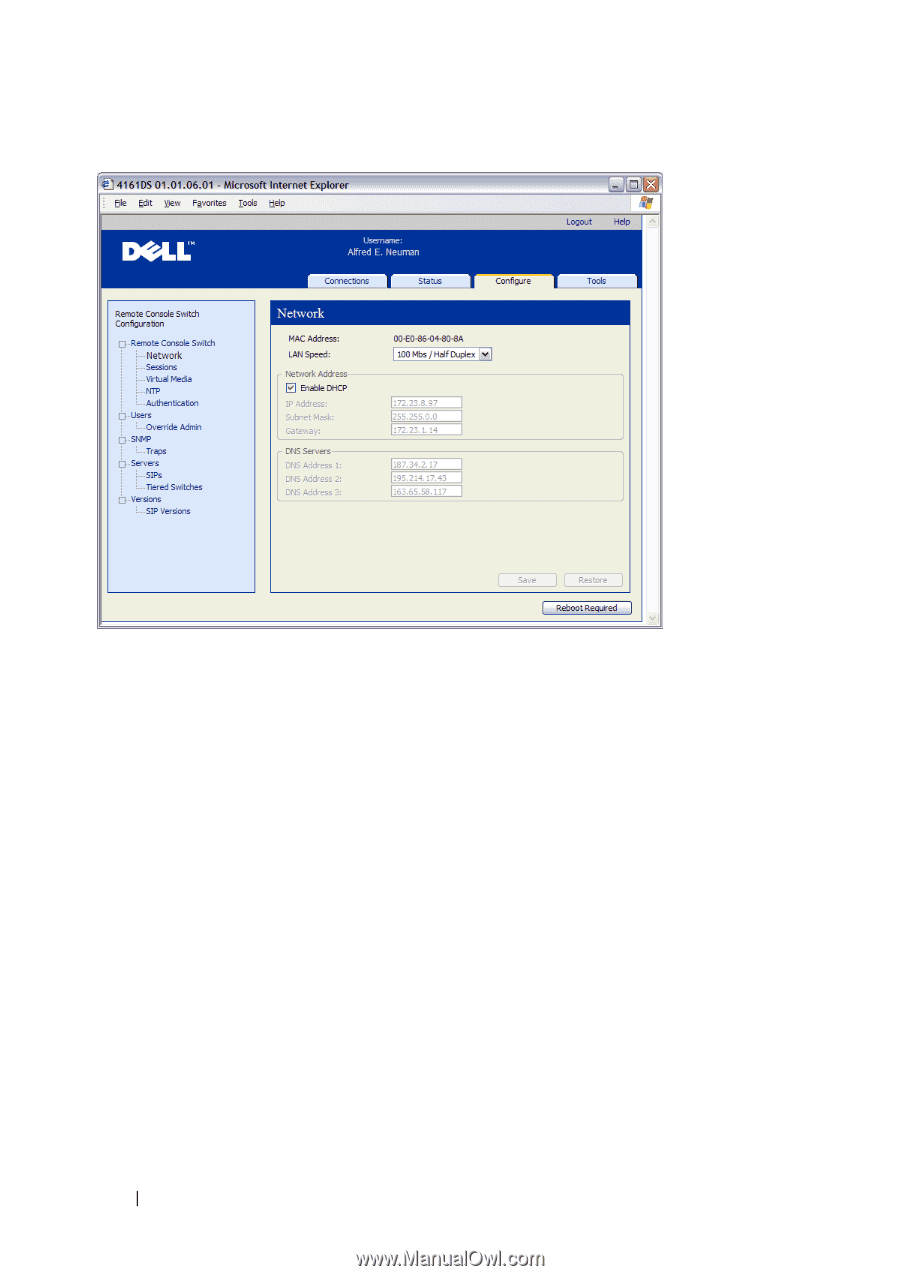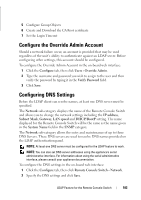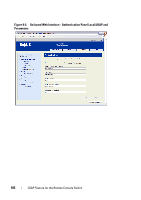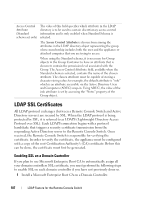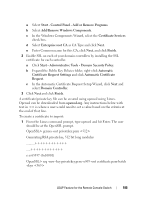Dell PowerEdge 2321DS User Manual - Page 200
Configuring the Network Time Protocol Settings
 |
View all Dell PowerEdge 2321DS manuals
Add to My Manuals
Save this manual to your list of manuals |
Page 200 highlights
Figure 9-1. On-board Web Interface - Network Subcategory Configuring the Network Time Protocol Settings The switch must have access to the current time to verify that certificates have not expired. You can configure the switch to request time updates from the network time server (NTP). To configure NTP settings in the on-board web interface: 1 Click the Configure tab, then click Remote Console Switch - NTP. 2 Click the Enable NTP box. 3 Enter the name of your network time source in the provided boxes. You may also set an hour interval to specify how often to request time updates. If the interval is set to 0, requests will only be made during appliance startup or when changes to the Global - NTP menu are made. 4 Click Save. 183 LDAP Feature for the Remote Console Switch