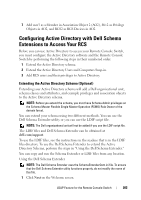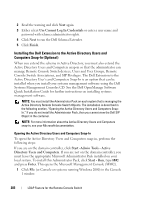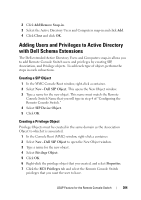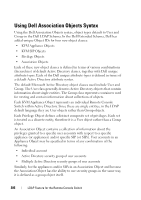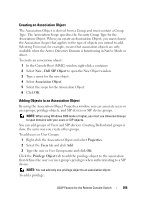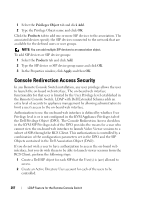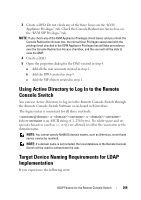Dell PowerEdge 2321DS User Manual - Page 222
Using Dell Association Objects Syntax
 |
View all Dell PowerEdge 2321DS manuals
Add to My Manuals
Save this manual to your list of manuals |
Page 222 highlights
Using Dell Association Objects Syntax Using the Dell Association Objects syntax, object types default to User and Group in the Dell LDAP Schema. In the Dell Extended Schema, Dell has added unique Object IDs for four new object classes: • KVM Appliance Objects • KVM SIP Objects • Privilege Objects • Association Objects Each of these new object classes is defined in terms of various combinations (hierarchies) of default Active Directory classes, together with Dell unique attribute types. Each of the Dell unique attribute types is defined in terms of a default Active Directory attribute syntax. The default Microsoft Active Directory object classes used include User and Group. The User class generally denotes Active Directory objects that contain information about single entities. The Group class represents containers used for nesting and contain information about collections of objects. Each KVM Appliance Object represents an individual Remote Console Switch within Active Directory. Since these are single entities, in the LDAP default language they are User objects rather than Group objects. Each Privilege Object defines a distinct composite set of privileges. Each set is treated as a discrete entity, therefore it is a User object rather than a Group object. An Association Object contains a collection of information about the privileges granted to a specific user accounts with respect to a specific appliance (or appliances) and/or specific SIP (or SIPs). User accounts in an Appliance Object may be specified in terms of any combination of the following: • Individual account • Active Directory security group of user accounts • Multiple Active Directory security groups of user accounts Similarly, for the appliances and/or SIPs in an Association Object and because the Association Object has the ability to use security groups in the same way, it is defined as a group object itself. 205 LDAP Feature for the Remote Console Switch