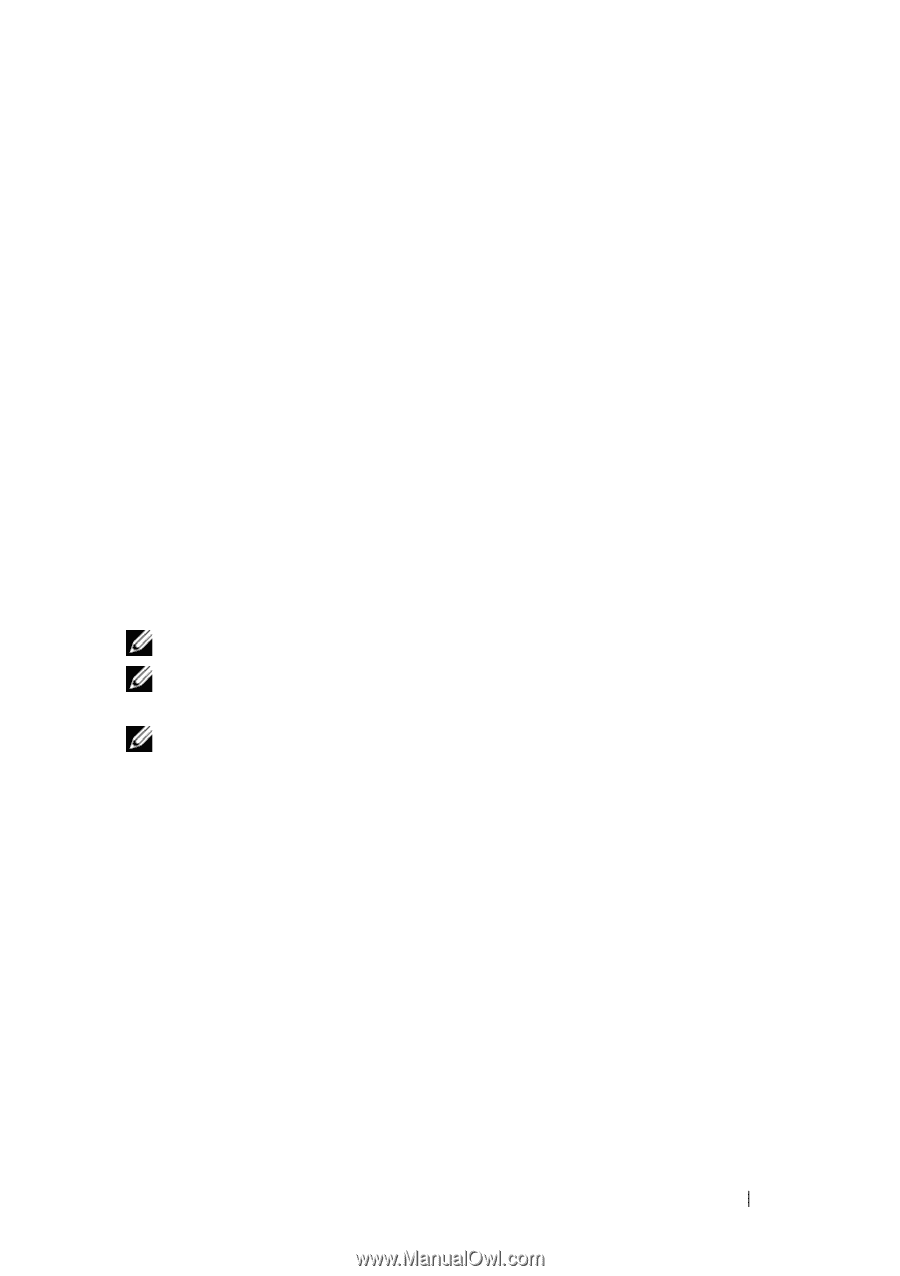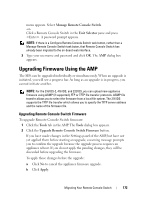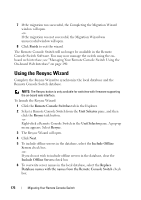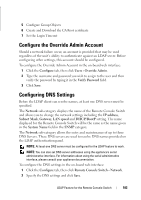Dell PowerEdge 2321DS User Manual - Page 194
LDAP Feature for the Remote Console Switch, Overview, The Structure of Active Directory
 |
View all Dell PowerEdge 2321DS manuals
Add to My Manuals
Save this manual to your list of manuals |
Page 194 highlights
9 LDAP Feature for the Remote Console Switch Overview The Dell 2161DS, 2161DS-2, 4161DS, and 2321DS suite of Remote Console Switches can authenticate and authorize users via a local database or by an external scalable distributed directory service using the the Dell Remote Console Switch Software or on-board web interface with LDAP (Lightweight Directory Assistance Protocol) support. LDAP is a protocol standard used for accessing and updating a directory using TCP/IP. The Dell Remote Console Switch Software and on-board web interface supports both standard and Dell extended schema, and offers strong security features including authentication, privacy, and integrity. NOTE: Windows 2008 Server is required to use LDAP in IPv6 mode. NOTE: Only Microsoft Active Directory® is supported by the Remote Console Switches. NOTE: Using Active Directory to recognize Remote Console Switch users is supported on the Microsoft Windows® 2000 and Windows Server 2003 operating systems. The Structure of Active Directory An Active Directory (AD) deployment consists of a distributed database containing hierarchical structures of objects. Each object is associated with an object class that determines what kinds of data can be stored in that object. The hierarchical structures begin with objects that represent AD domains, deployed to form a hierarchy of domain names that can be represented in a tree diagram the same way DNS name spaces are usually depicted. The suite of Dell Remote Console Switches is designed to support a single tree of domains that are deployed in either a shallow or deep hierarchical name structure. LDAP Feature for the Remote Console Switch 177