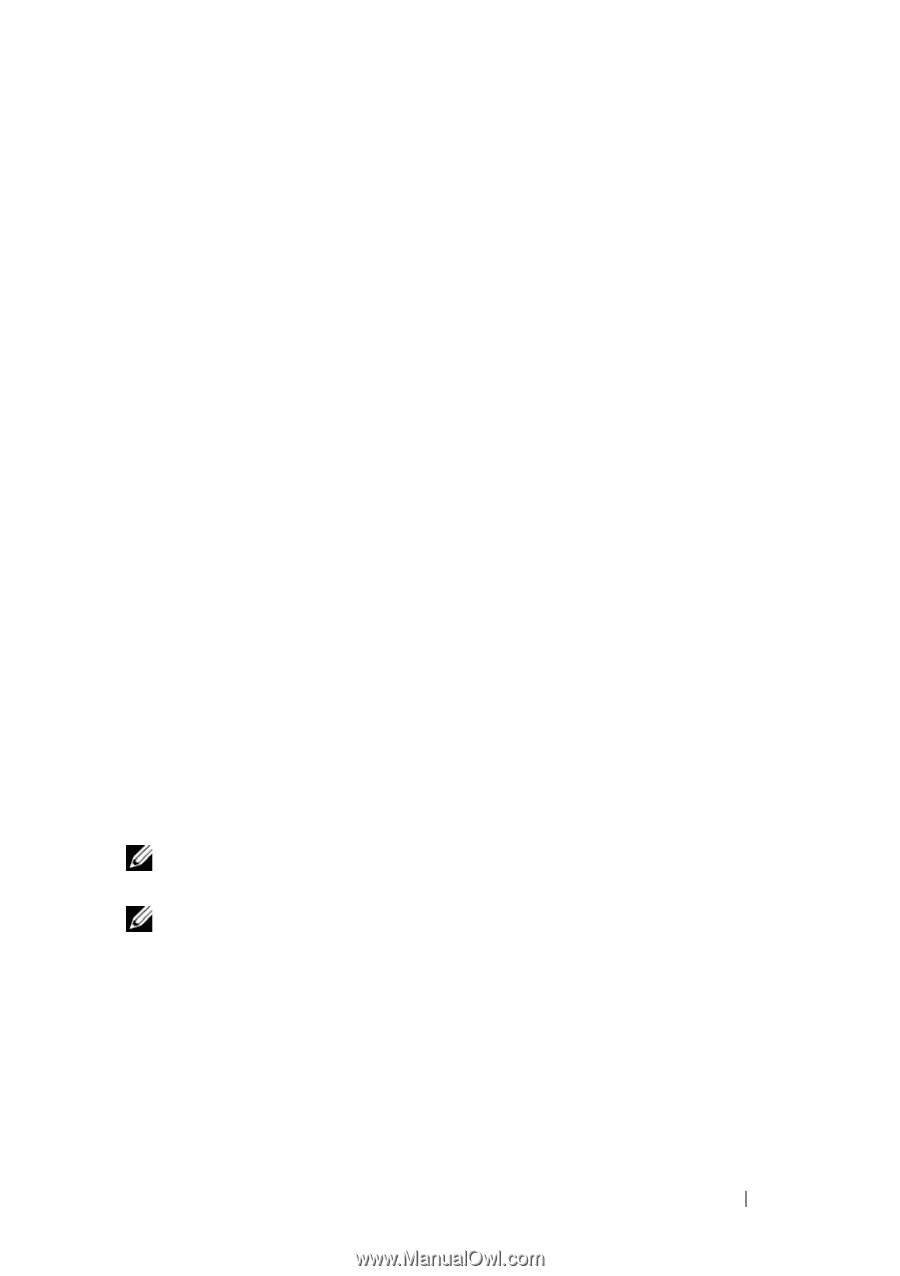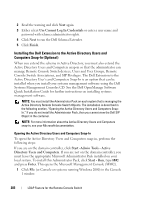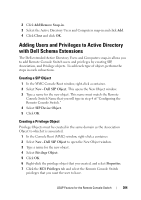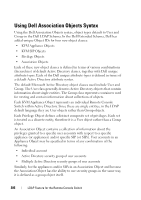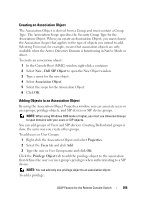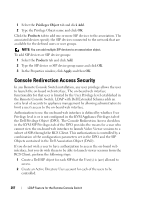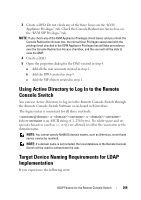Dell PowerEdge 2321DS User Manual - Page 225
Using Active Directory to Log In to the Remote Console Switch, Target Device Naming Requirements
 |
View all Dell PowerEdge 2321DS manuals
Add to My Manuals
Save this manual to your list of manuals |
Page 225 highlights
3 Create a DPO. Do not check any of the three boxes on the "KVM Appliance Privileges" tab. Check the Console Redirection Access box on the "KVM SIP Privileges" tab. NOTE: If you check any of the KVM Appliance Privileges check boxes and you check the Console Redirection Access box, the normal User Privileges associated with the privilege level checked in the KVM Appliance Privileges box will take precedence over the Console Redirection Access checkbox, and the user will still be able to view the AMP. 4 Create a DAO. 5 Open the properties dialog for the DAO created in step 4. a Add all the user accounts created in step 2. b Add the DPO created in step 3. c Add the SIP objects created in step 1. Using Active Directory to Log In to the Remote Console Switch You can use Active Directory to log in to the Remote Console Switch through the Remote Console Switch Software or on-board web interface. The login syntax is consistent for all three methods: or \ or / (where username is an ASCII string of 1-256 bytes). No white space and no special characters (such as \, /, or @) are allowed in either the username or the domain name. NOTE: You cannot specify NetBIOS domain names, such as Americas, since those names cannot be resolved. NOTE: If a domain name is not included, the local database in the Remote Console Switch will be used to authenticate the user. Target Device Naming Requirements for LDAP Implementation If you experience the following error: LDAP Feature for the Remote Console Switch 208